Every day we offer FREE licensed Android apps and games you’d have to buy otherwise.
Android Giveaway of the Day - alfacast x screen mirror
This giveaway offer has expired. alfacast x screen mirror is now available on the regular basis.
Experience brilliant 4K Ultra HD video quality in an extended version of alfacast. Share and split your screen to many devices simultaneously. App allows you to broadcast and to watch any content from desktop. Stay secure with alfacast while watching live streaming, the app supports end-to-end encryption technology. Automatic discovery of network nodes will allow you to enjoy using the app. Forget about logins, installation and the long process of setup video broadcast servers, for alfacast it is simply not necessary. Stream your content from a video camera apps, photo albums apps, stream video from player apps, show presentations, slides, photos or pictures anywhere and anytime!
To stream video from apps, you need to open a third-party app. The alfacast will capture your screen with all the displayed content. You need to display content from a third-party app on the streamer device screen.
For example, if you want to stream video from a camera, follow these steps on the streamer device:
• Run alfacast app and follow the instructions to use the app as a streamer
• Open the camera app and display it on the device screen. The alfacast app does not use your camera or access it
After that please follow these steps on your viewer device:
• Run alfacast app and follow the instructions to use the app as a viewer
• Select your streamer with a camera from the list of users in the alfacast app and watch the screen cast from the camera
alfacast x features:
• Remote desktop audio / video streamer solution
• Remote desktop audio / video viewer or playback solution
• Serverless multichannel peer-to-many streaming technology
• Serverless single channel peer-to-peer streaming technology
• Capture audio from microphone or external USB sound card
• Low latency playback
• Video streamer & viewer up to 4K Ultra HD quality
• Universal client-server iptv-like app
• Automatic discovery of users on the local network
• More secure connection with end-to-end AES-256 encryption technology
• Supported platforms: Android / Android TV / Fire OS / iOS / macOS / tvOS / Linux / Windows
• Supported device types: Mobile / Tablet / iPhone / iPad / Desktop / Laptop / Xbox / Set Top Box / Raspberry Pi
• Supported device brands: Apple / Amazon / ASUS / Google / Huawei / LG / Meizu / Microsoft / Motorola / Nvidia / Philips / Samsung / Xiaomi / Sony / Others
Developer:
Roman Shpuntov
Category:
Video Players & Editors
Version:
3.5
Size:
11MB
Rated:
Everyone
Compatibility:
5.0 and up
Comments on alfacast x screen mirror
Please add a comment explaining the reason behind your vote.

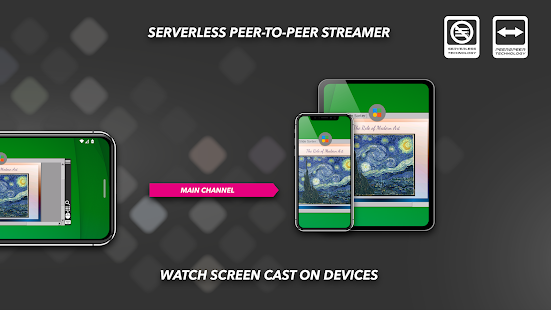
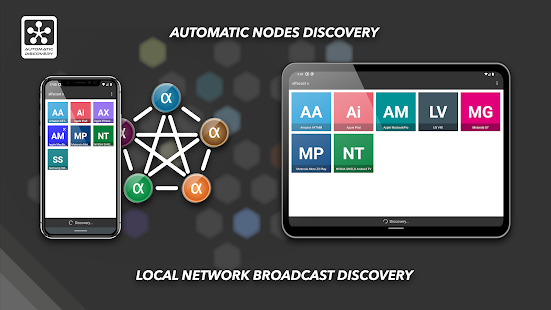

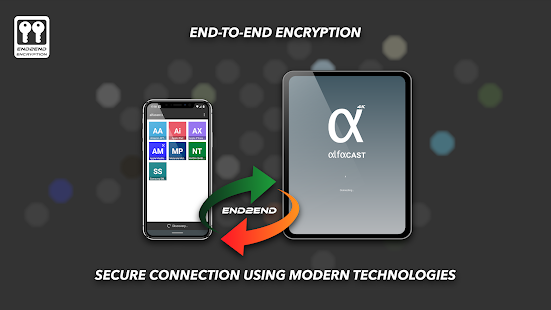



if i am talking on video chat with some one , i want one device to show my side view on full screen and the other persons view full screen view on another device. This will help me view my position and adjust my body and posture.
At present on mobiles this is compromised, even if 50:50 is allowed. YOUR SOFTWARE CAN BE VERY VERY USEFUL IF IT IS MADE APPROPRIATELY. I AM downloading for testing and i will report back. Marketing is very poor for good applications. Thank you for this endeavour
Save | Cancel