Chaque jour nous offrons des appli et jeux Androïdes GRATUITES que vous devrez autrement acheter.
Android Giveaway of the Day - Album Photo Calendar
This giveaway offer has been expired. Album Photo Calendar is now available on the regular basis.
Do you think it's troublesome to view photos on a particular date? Use this application becomes very easy!
Quick Jump Specify the date to view the photos.
Features:
(1) Password security program.
(2) Display calendar and photos.
(3) Shows the date count (Day Countdown).
(4) Calendar week display.
(5) Share button.
(6) The number of pictures to be saved is unlimited.
(7) Automatically search for photos button.
(8) Click image to save to album.
(9) Read-only mode (guest browsing).
(10) Photos Text description (show in list of titles)
Quickstart:
(1) Select a specific date or today (default).
(2) Press the buttons in the lower right corner: Assign the record number.
(3) Click the top right / outer button: Select an album photo or Take a photo.
(4) Adjust the photo storage range.
(5) Click on the upper left / outer button: to save the photo or delete the photo.
(6) Click the bottom button: share photos / hide the calendar.
(7) Click the [Date tab]: to return to the history list.
(8) Double-click [History List Date]: Quickly browse the photos.
Common Question:
Q: How to set Passcode?
A: For example:
Setup:1234
Confirm:1234
"1234" is your Passcode.
If you have any question or problems please contact
hanchanglin@gmail.com.
We are committed to fixing bugs as soon as possible.
----------------------
Website
https://goo.gl/t6Tn9X
Privacy Policy
https://goo.gl/RviIwn
----------------------
Dévelopeur:
Han Chang Lin
Catégorie:
Tools
Version:
10.30.0
Taille:
7.6M
Noté:
Everyone
Compatibilité:
4.0 and up
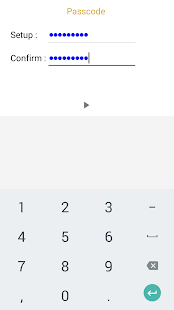

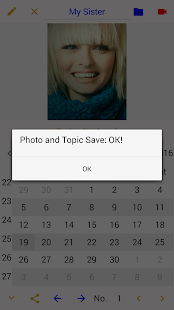

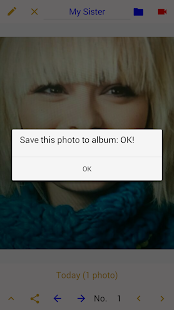


Commentaires sur Album Photo Calendar
Please add a comment explaining the reason behind your vote.