Chaque jour nous offrons des appli et jeux Androïdes GRATUITES que vous devrez autrement acheter.
Android Giveaway of the Day - Battery Friendly Watch Face
This giveaway offer has been expired. Battery Friendly Watch Face is now available on the regular basis.
Only for Android Wear OS Compliant Devices!
Features:
- Low battery consumption
- More detailed information is displayed when the screen is clicked
- Torch facility (double click or with a configured Tile)
- Different fonts
- Font size can be made proportional to amount of battery left
- Lots of configuration options (see below)
- Burn in screen protection
We found that some watch faces really drain the battery on Android Wear watches and so we wrote this watch face to be kinder to your battery and make the watch stay powered for as long as possible.
To reduce the amount of battery the screen shows just the time, to see the date and battery level click the watch face to see details in a popup message.
The time can be configured to be displayed in several ways:
- 24-hour format for example 23:15
- Always display a leading zero on the hours, so 1:34 would become 01:34
- Show the AM or PM marker
- Display the French style of time, an example would be 1h34
The font size of the watch can be configured to be in proportion to the amount of battery change left on the watch, this gives a quick visual feedback to the state of your battery level. Or you can leave it as a small sized font that will make the battery last longer.
The font can be changed so that only the outline is displayed. This improves the battery consumption because there are fewer pixels on the screen to display.
There is also the option to use the outline font when the watch goes into “Ambient” mode, again this improves the battery consumption.
There are 4 fonts in the application:
- Normal font – This is the standard Wear OS system font
- Tall font – We really like this elegant font developed by http://moorstation.org/typoasis/designers/gemnew/
- Digitalix font developed by https://www.dafont.com/digitalix.font is a digital like font but looks cooler
- Charming font development again by http://moorstation.org/typoasis/designers/gemnew/ is a fantasy font that is very unusual and visually striking
You can enable torch mode which, by pressing the screen twice in quick succession, the watch colours inverse for a short amount of time (the amount of time is configurable in the settings). We found this useful in another watch that we created and thought we would include it in this watch face as a bonus feature.
There is a simple “burn in protection” that you can enable in the settings as well. This moves the time text around the screen a small amount each minute to reduce the chance of burning in an image into the screen.
If you have a charging stand for your watch, you may find it useful to turn on the “rotate watch when charging” setting. The time should then be displayed in the correct orientation when charging.
There is also a "Torch Tile" that is included in the application. With the latest version of Wear OS tiles became supported, so there is a very simple white tile that can be used as a torch. See Wear OS documentation how to manage your tiles.
If you have any issues with the watch please don’t leave comments, just email our lead developer at paulstaylor@gmail.com and we will do our best to solve the problem.
Thanks very much from the development team at Young Strategies Limited
Dévelopeur:
Young Strategies Limited
Catégorie:
Personalization
Version:
Varies with device
Taille:
Varies with device
Noté:
Everyone
Compatibilité:
8.0 and up




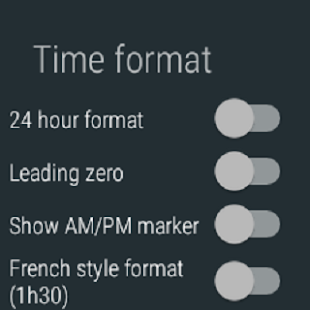
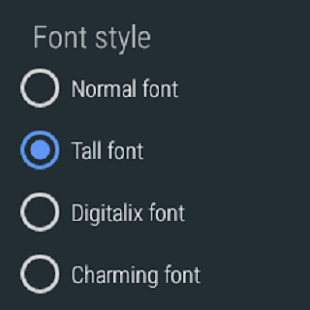

Commentaires sur Battery Friendly Watch Face
Please add a comment explaining the reason behind your vote.