Every day we offer FREE licensed Android apps and games you’d have to buy otherwise.
Android Giveaway of the Day - Bubble Level PRO
This giveaway offer has expired. Bubble Level PRO is now available on the regular basis.
This is ad-free (no ads) version of Bubble level.
Detect inclination easily with this precise bubble level app. Where can you use bubble ruler? It is mostly used in carpentry, construction, and photography. To hang a painting on the wall, or to level a table, you just need to put your Android device against the wall and make sure the bubble in the tube travels in the center position. Simple and portable.
This Bubble Level app provides not just spirit level, but also a straight ruler and 2D ruler, making the measurement more comprehensive. The tools in this Bubble Ruler is user-friendly. In the ruler functions, you can change the unit of the measurement, and in the bubble level function, you can lock the interface and change the bubble level mode.
Tips
Place the device on a relatively flat surface (such as a table) to ensure that the bubbles in the tubes are stably in the center of the tube. You can also watch the bubble position and adjust the direction of the device appropriately. After determining the position of the bubble, you can click the calibration button, so that your measurement will be more accurate.
Just put the device against the surface of the object you need to measure, you can start measuring.
We provide accurate measurements for every user with this bubble level. But in order to get more real data, please calibrate before use. If you have any questions, please feel free to ask.
Developer:
1 Bit
Category:
Tools
Version:
1.4.0
Size:
Rated:
Everyone
Compatibility:
Comments on Bubble Level PRO
Please add a comment explaining the reason behind your vote.

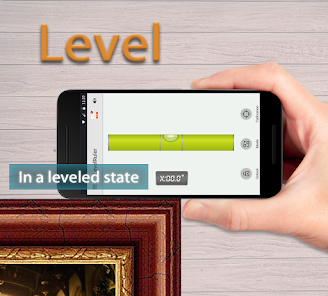



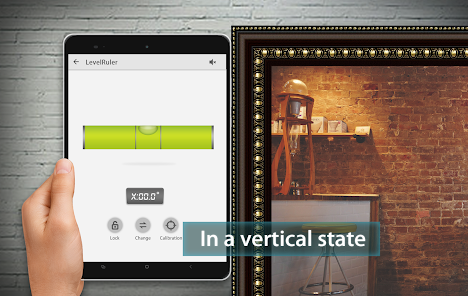
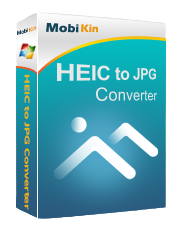
Nice tool. It comes with a lot of other tools -- I really like the protractor gadget. I has two themes, white and black. I found black to show the chartreuse green level better. I also use an "inclinometer" which this gadget has but I did not find it as helpful. I also like when you are level, the bubble inside of the level goes gold. Nice touch. The 2D ruler goes in CM, MM and IN but it is not measuring anything from your camera -- which would be preferable -- but a size you set. The protractor is the same -- you set the angle and it shows you what it looks like. Over all, a nice product but this is a crowded market and it needs some finetuning.
Save | Cancel