Every day we offer FREE licensed Android apps and games you’d have to buy otherwise.
Android Giveaway of the Day - Call Utils
This giveaway offer has expired. Call Utils is now available on the regular basis.
Call Utils is a utility app, serving to give you a hand in multiple phone call related operations.
PROMINENT FEATURES:
• Floating call notes that can be re-sized, moved, closed, or even minimized;
• Message the note while on the call.
• Add a note while on the call.
• Activate 'reject calls' to reject calls automatically before the ring;
• Option to send an automated custom message to rejected caller.
• Option to open up the WhatsApp chatbox of rejected caller.
• Set exceptions to receive calls only from them.
• Call blacklist (Call blocker - incoming calls from blacklist callers are blocked).
• Call Recorder - Record incoming and outgoing calls in 5 different formats.
• NoteTag - NoteTags are pop-up call notes that show up during a phone call. They are re-sizable, movable, and can also be minimized or closed. You can set a different note for each contact, and the notes can be 50 characters long (no length restrictions in Call Utils Pro). If a contact has a note set, you can expect the note to pop-up on receiving a call from them or making a call to them. Additionally, you can also have notes pop-up for contacts who do not have a note set (You will have to enable this option in settings). This is useful if you'd like to add a note during the call. The notes can be messaged from within the NoteTag with just a click of a button. You can have 10 different notes set for 10 different contacts (there's no limit set in the Pro version of this app).
• Call Reject - By 'activating' call reject from within the app, you are going to let the app take care of which calls you would like to attend and which ones you want automatically ended before the ring. Exceptions (a.k.a Whitelists) are the ones whose calls will come through even if call reject is in an active state. Call reject comes with an option to respond with an automated text (custom) message immediately after the rejection. This feature can be enabled from the settings menu. Additionally, if you would like to respond with a WhatsApp message, we regret to inform you, you cannot do that -- WhatsApp does not allow that. Although, you can have the app open up the caller's Whatsapp chatbox immediately after the call is rejected.
• Call Blacklist - Callers you want to absolutely block, and not hear from. A call from a blacklist dweller will be rejected irrespective of call reject's activation. They will not be responded with an automated message. You will be notified of a blocked call from a blacklist, and they'll have their place in the app's logs.
• Call Recorder - Record calls in 5 different formats - MP3, WAV, WMA, AAC and FLAC. Few device hardwares do not support downlink call recording, and can only record through the mic. In which case, turn on the speaker during the call, to record both voices.
* Install the app today to get the PRO version, FREE today! *
Developer:
Scimetfoo
Category:
Tools
Version:
1.1.2
Size:
3.1M
Rated:
Everyone
Compatibility:
4.0 and up
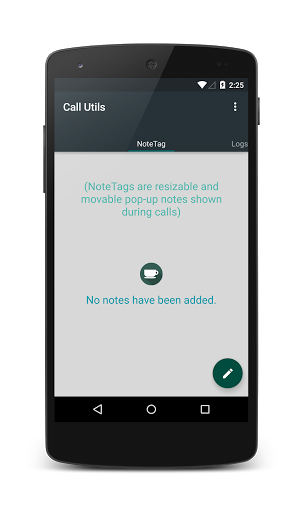
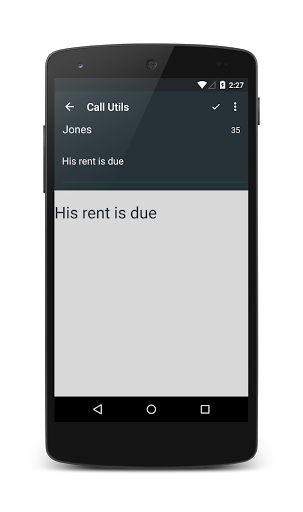
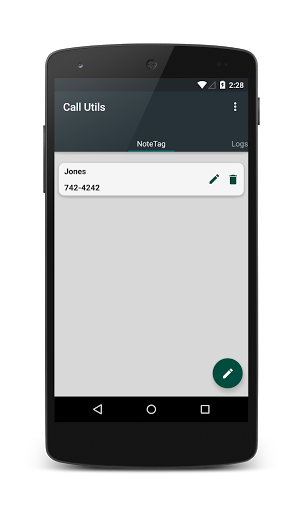
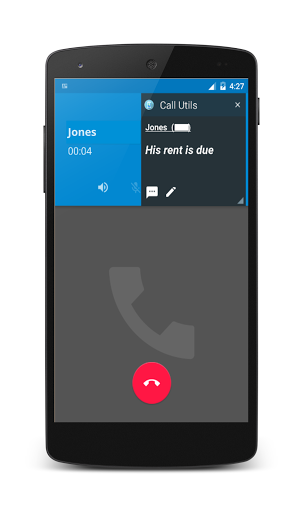
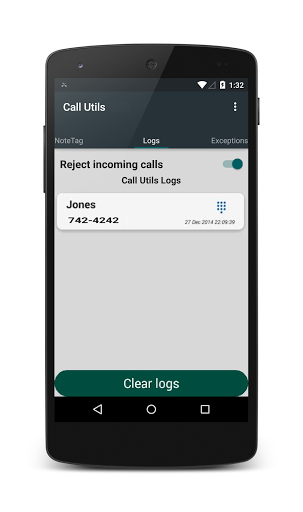
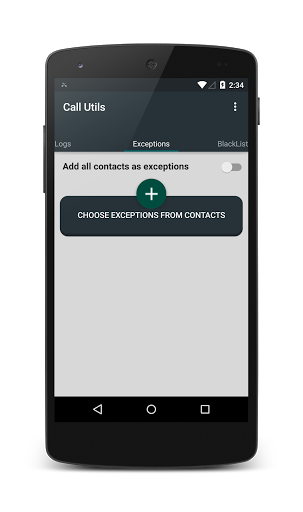

Comments on Call Utils
Please add a comment explaining the reason behind your vote.