Every day we offer FREE licensed Android apps and games you’d have to buy otherwise.
Android Giveaway of the Day - Candoy - Icon Pack
This giveaway offer has expired. Candoy - Icon Pack is now available on the regular basis.
How to setting ?
-> Download launcher & set it as your default home.
-> Apply Icon pack to Launcher
-> Change launcher settings as follows :
Home screen:
- Portrait gird : 5x4
Drawer:
- Portrait gird : 6x4
- Drawer background transparency : 0-10%
Dock:
- Number of dock icons : 5
Advanced:
- Icon size 140%
- Icon font : system
FEATURES
- Full HD 192 x 192px
- 1.350+ Flat Icons.
- Compatible with Multi Launcher
- No Advertising
- Monthly updates
- Help and FAQ section
Please, if you have any issues with the app, send me an email before writing a negative review or refund. I would help you immediately quickly
Supported launchers
Apex , ADW , Go , TSF , Holo , Nova , Holo for ICS , Lucid , Pro , KK , Hola , Solo , Smart , Action , M , N , Etc , Inspire , UI 5.0 , Lollipop , L , Dodol , AdwEx , Atom , Aviate , Themer , CM Theme Engine , Mini , Nemus , S , Next , Nine , Unicon , Epic , ABC , Evie , LG Home , Nougat , V , Zero , Arrow…
and most others that have icon pack support.
If you do not see your application launcher in the list then apply it within your launcher
=> You can also apply icon pack from the respective launcher's theme / icon settings
Notes
• Google Now Launcher do not support any icon packs.
• GO Launcher doesn't support Icon Masking and Icon Upon.
• With latest update LG HOME does not support icon pack on some devices.
Follow us and update app on
Google+: https://plus.google.com/u/0/+RaymondRudo
Developer:
A1 Design
Category:
Personalization
Version:
1.7.1
Size:
37M
Rated:
Everyone
Compatibility:
4.1 and up
Comments on Candoy - Icon Pack
Please add a comment explaining the reason behind your vote.
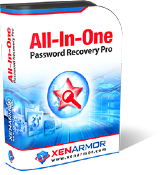
To set up the Candoy Icon Pack on your [Android device] (https://apkhubspot.com/), follow these steps:
Download a launcher app from the Google Play Store that supports icon packs. Some popular launcher apps that support icon packs include Nova Launcher, Apex Launcher, and Action Launcher.
Install the Candoy Icon Pack from the Google Play Store.
Open the launcher app you downloaded and set it as your default home screen.
Go to the launcher app settings and find the option to apply an icon pack. Select the Candoy Icon Pack from the list of available icon packs.
In the launcher app settings, adjust the home screen grid to 5x4 and the drawer grid to 6x4. Set the number of dock icons to 5.
Adjust the icon size to 140% and the icon font to "system" in the launcher app settings.
Enjoy the Candoy Icon Pack on your Android device!
Save | Cancel