Every day we offer FREE licensed Android apps and games you’d have to buy otherwise.
Android Giveaway of the Day - Distance Meter 3D - AR Measure
This giveaway offer has expired. Distance Meter 3D - AR Measure is now available on the regular basis.
What does it do?
•Distance Meter allows you to measure the approximate distance and height of an object
with using your phone's camera.
•To measure the distance, just stand up, target at the BOTTOM and touch the shutter.
•To measure the height, target at the TOP and touch the shutter.
How to use Distance Meter?
Step 1. You can measure the distance from you to an object by aiming at the BOTTOM (on the ground) of it.
Step 2. The height of an object can be measured by aiming at the TOP of it.
E-mail us for more information. Thank you.
Developer:
Kemal Duran
Category:
Tools
Version:
2.0.1
Size:
6.8M
Rated:
Everyone
Compatibility:
7.0 and up
Comments on Distance Meter 3D - AR Measure
Please add a comment explaining the reason behind your vote.

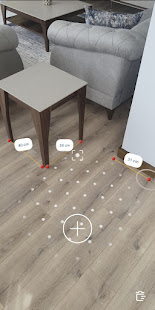

Either the instructions on how to use this are wrong or it just plain doesn't work.
I tried measuring the distance to a picture on the wall -- it didn't matter whether I set the item in the top or bottom of the screen; it just decided to show me what plane it was thinking of (probably based on the way lines were pointing) by drawing a couple of ellipses. Sometimes it showed me the right plane, sometimes it didn't.
And when I hit the "take a picture" trigger, it would draw a line segment from the previous point to the current point (being what's in the center of the screen) and put a distance reading up -- but I'm trying to measure distance from here to a picture that's probably over 10 feet away and it told me 1 cm. From there I pointed at something about 3 or 4 feet away and it said 4 cm.
I haven't found any help contained in the program either.
Clearly it's doing SOMETHING. I just can't tell what.
Save | Cancel