Every day we offer FREE licensed Android apps and games you’d have to buy otherwise.
Android Giveaway of the Day - EagleEye - Photo Gallery
This giveaway offer has expired. EagleEye - Photo Gallery is now available on the regular basis.
The photo gallery EagleEye groups your photos automatically. It uses dates and positions that are already stored in your photo files. So you can easily browse through pictures that you took in a particular place/country, on a specific day, during the last 24 hours etc.
Add photo captions to your photos. EagleEye saves your text in the meta data of your photo files. It does not paint it on your photos. PC software and websites such as Flickr, Picasa, Facebook etc. are able to display or edit your photo captions.
You can also view your photos on a 3D world map, exactly placed where you took them. The position data of your photos is used for this. Easily add geographical location information to photos that do not have a position right now (Geotagging). Names of places and countries will be automatically determined by EagleEye. If your photos have no position until now, please activate the "store location" option of your camera app. If you want your photos to have a precise position and a photo caption, just use my app MapCam. Then your future photos will be tagged with a geographical position (latitude, longitude, and altitude) and a useful description.
EagleEye offers you the following functions:
✔ Automatic grouping of pictures by time spans, locations and folders.
✔ Preview images as tiles, as a list and on a 3D world map.
✔ Photo slideshow (optionally with world map and photo locations).
✔ Images in full resolution with zoom down to the last detail.
✔ Supported image formats: JPEG, GIF, PNG, BMP, and WebP
✔ Add photo captions to your pictures. Captions are stored in the meta data of your photo files and can be read by many websites and photo tools (e.g. Picasa, XnView, etc.).
✔ Geotagging: Add/edit/remove photo positions via Drag & Drop. The geographical coordinates are saved in the Exif meta data of your photo files.
✔ Share your photos via E-Mail, Facebook, Flickr, Google+, Instagram, MMS, Picasa, Skype, Twitter, WhatsApp, Dropbox etc.
✔ Freely zoom, turn or tilt the 3D world map to enjoy different perspectives.
✔ Freely choose between satellite, street or terrain view in map mode.
✔ Easily browse through your intelligently clustered photos on the world map by tapping on them.
✔ EagleEye is free and without any advertisements.
EagleEye has been developed primarily for viewing, labeling, and tagging photos on your phone or tablet. It can also be used to browse through photos that have been taken with external cameras. Compared to other image viewers or photo album/gallery apps, EagleEye might miss photo editing and file operation functionality such as rotating, mirroring, cropping, copying, moving, renaming or deleting pictures, files or directories. New functions are going to be added in the future depending on user requirements and my own requirements. Please be aware that EagleEye currently is a hobby project. This may change in the future. I'd started this project because I've missed many features in other apps such as labeling and geotagging photos, or organizing them based on time and location. If you are searching for other photo/picture viewers, there are other apps available in the store. Some functions of EagleEye can be compared with functions of million moments, flayvr, QuickPic, F-stop, Infinity, PhotoMap, and so on.
Developer:
Ludger Bischofs
Category:
Photography
Version:
1.7.1
Size:
2.8M
Rated:
Low Maturity
Compatibility:
4.0 and up
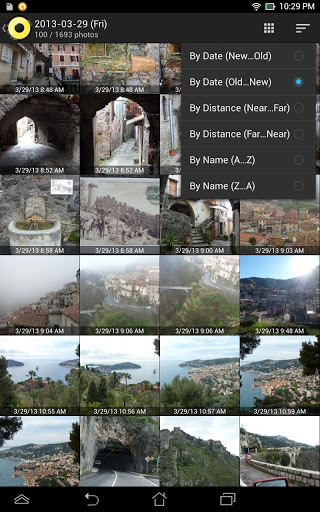
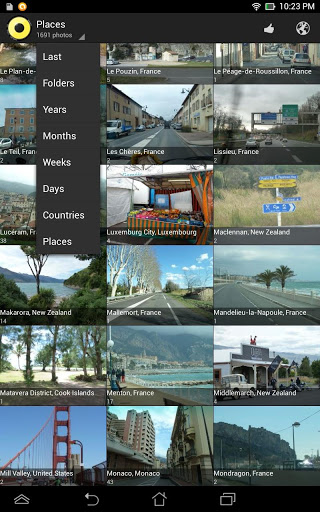
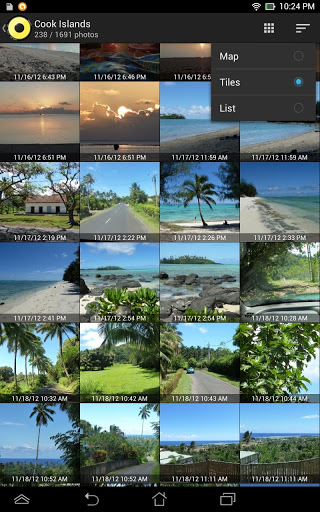
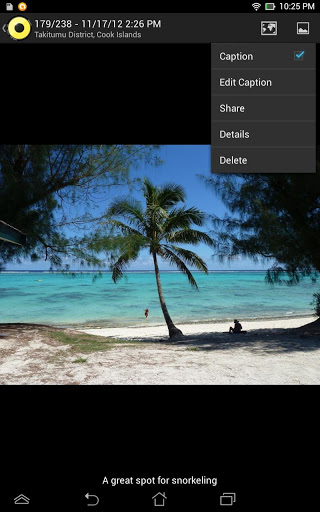
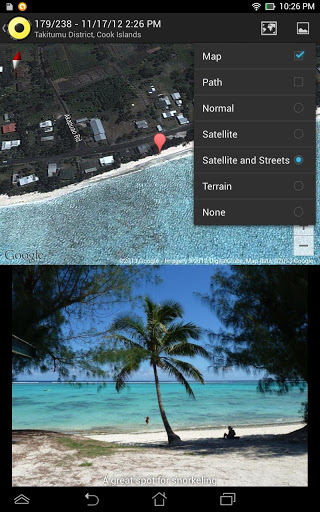
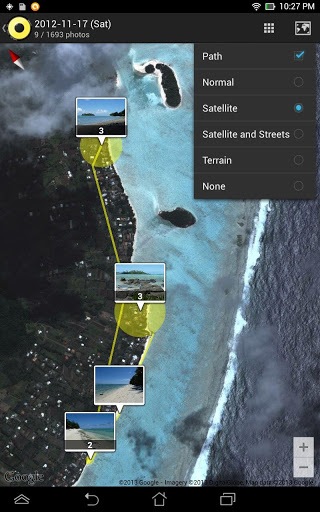

Comments on EagleEye - Photo Gallery
Please add a comment explaining the reason behind your vote.