毎日 通常なら購入しなくてはならない無料の Android アプリとゲームを提供します。
Android Giveaway of the Day - EasyCoag
このgiveawayオファーはすでに期限が切れています。EasyCoagが今紹介されています。
EasyCoag is now free!!
Mac OS and PC windows version available for free on the official website!
https://easybiosoft.com
EasyCoag is an app created to make the understanding of the blood coagulation cascade easier. EasyCoag is a simple tool that unfold and unveil the complexity of our coagulation.
Features:
- Simple and progressive schematic.
- Simple interaction, just touch any element to get information.
- Folding sub menus for extra features.
- Simple animations with full control: play, pause, reset, back/fast-forward rotation and zoom.
EasyCoag and EasyCoagLite are designed for HD tablets with 1 GB RAM and are at their best on large displays but they are also compatible with smartphones, try out EasyCoagLite the free version of EasyCoag first!
The lower Android version supported is 4.2. EasyCoag and EasyCoagLite will not work on android below 4.2.
More features will be added with future update.
1.0.6 version of EasyCoag should fix most of the problems encountered in the previous version.
Just to remember:
• Full interaction: you can interact with every factor and every object on screen, just touch it and information and new features will come up.
• Text windows now show green scrolling bars (depending on screen definition), to scroll the text down/up or left/right just hold the scroll bar and move it to the desired position.
• On the full touch cascade you can zoom by using the usual 2 fingers method and displace the screen by dragging the screen to the desired direction.
• When watching the 3d animation, you can pause/reset/fast backward/fast forward/slow motion the animation by using the mixer at the bottom of the screen.
• You can rotate the animation by dragging the finger from right to left or left to right. Zooming on the animation is done with the usual 2 fingers method.
• On enlarge animation screen you can hide/unhide the text window by touching the hide window button or the unhide window button.
開発者:
Loic Letertre
種類:
Education
バージョン:
1.0.6
サイズ:
49M
批評ポイント:
Everyone
互換性:
4.2 and up
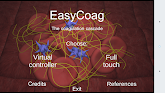




コメント EasyCoag
Please add a comment explaining the reason behind your vote.