Every day we offer FREE licensed Android apps and games you’d have to buy otherwise.
Android Giveaway of the Day - Fa Music Player Plus
This giveaway offer has expired. Fa Music Player Plus is now available on the regular basis.
Fa Music Player Plus (Premium Version) recommends dynamic and personalize playlists.
It has awesome user interface which attract user and it feels good when user operate.
It support almost all types of audio file formats.
You can easily play song from your playlist or folder or album or artist or you can also make your own playlist and play tracks from it.
It has 5 band equalizer with pre-defined presets .you can also make your own presets and save.
Direct exit option is also available this feature is available in few players.
Easily set any song as your default ringtone
Tag editor can edit and rename your tracks very easily
Quick search all music files within the app
Enhanced folder view of all music files.
Click more option in right corner of the tracks and you can find the below options
Play
Add to playlist
Add to queue
Tag edit
Delete
Play Next or Up Next
Set as ringtone
Intuitive user interface combined with the crisp and very attractive layouts will provides best user experience ever.
Finally Fa music player plus is a paid music player used with the local music files.
Developer:
Mobile V1
Category:
Music & Audio
Version:
1.1
Size:
8.0M
Rated:
Everyone
Compatibility:
4.1 and up
Comments on Fa Music Player Plus
Please add a comment explaining the reason behind your vote.
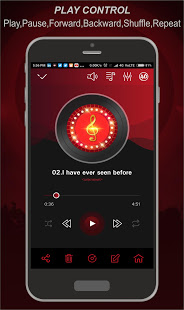


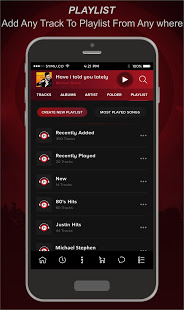


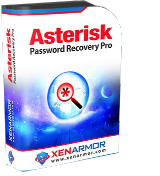
This honestly lacks a lot to be really useful.
- Add an option to tell the app the root of my folder structure which contain music. Now it automatically index all playable files, which in my case includes tons of ringtones, animal-sounds, karaoke-files which the app play without their lyrics, so useless. I need a way to eliminate all this from the tracks displayed.
- Add a button at the bottom of the screen to give space for a settings button, and add a some useful overall settings, at least a top folder for the music to be indexed
- Under Folder one can select a folder for quick access, but is it used for anything? Please use this to select various parts of the file tree being top of a hierarchy of other sound files, and then show only those files in the lists. This would be useful for example to switch between music listening, and audio book listening. And permit each of these selected Folders to have their own options. You might want to use random play order, and to cut playback of long tracks for music, but certainly not when listening to audiobooks.
Save | Cancel