Every day we offer FREE licensed Android apps and games you’d have to buy otherwise.
Android Giveaway of the Day - Fading Widget
This giveaway offer has expired. Fading Widget is now available on the regular basis.
Please read through all the following instructions before starting to enjoy the theme!
REQUIREMENTS:
UCCW (Ultimate Custom Clock Widget) app aviable for free on Play Store: http://goo.gl/TZgw0
Nova or Apex Launcher recommended Both can give you more flexibility with placing and resizing widgets on the homescreen.
DESCRIPTION:
Theme package included 18 skins-
Camera/Gallery, Chrome, DeerReader, Phone, Dropbox, Files
Flipboard, Google Drive, Gmail, G+, Hangouts, Livescore,
Playstore, SMS, Time/Weather, Twitter, Youtube and Whatsapp.
HOW TO USE:
1. Run the installer.
2. Add a 4X1 UCCW widget to your homescreen.
3. The UCCW themes list will pops up.
4. Choose one of the Fading widget.
5. Edit hotspot as you please.
NOTE:
Weather refresh rate can be edited through UCCW settings.
Hotspot mode can be turned on/off through UCCW Settings.
Some Android 4.1.2 or higer users may have some troubles during installation, shoot me an email for support before giving a bad review, thank you.
EXTRA:
- DIY your own app widget. Download uzip here: http://goo.gl/E9WV9P
- Experimental UCCW music widget can be found here: http://goo.gl/498IIn
Developer:
AXT
Category:
Personalization
Version:
1.2
Size:
7.6M
Rated:
Everyone
Compatibility:
2.2 and up

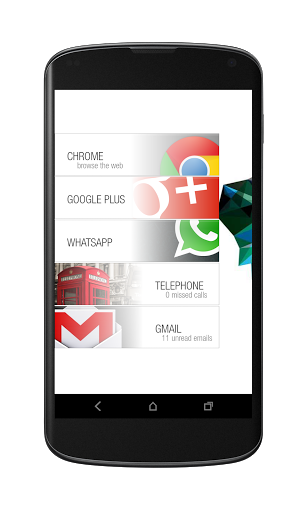


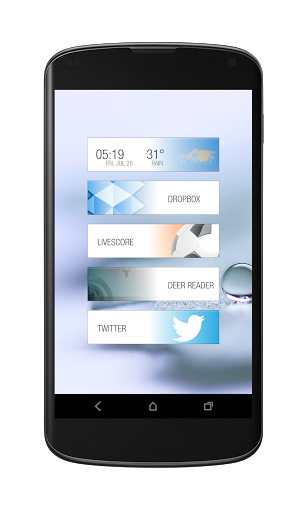


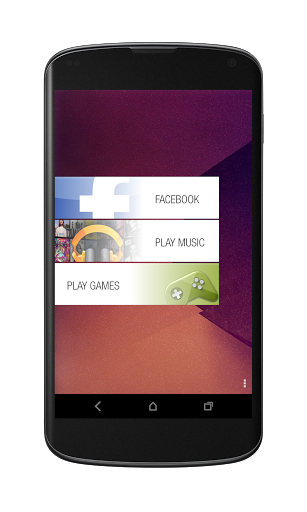
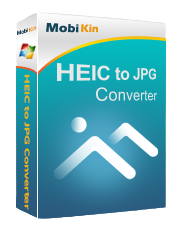
Comments on Fading Widget
Please add a comment explaining the reason behind your vote.