English
Every day we offer FREE licensed Android apps and games you’d have to buy otherwise.
Android Giveaway of the Day - Home Screen Music Player
WMusic is a minimalist offline music player that can be placed on your home screen.
0.99
EXPIRED
User rating:
5
Leave a comment
This giveaway offer has expired. Home Screen Music Player is now available on the regular basis.
WMusic is a minimalist offline music player that can be placed on your home screen.
To add the Music Player Widget to your home screen:
1. Open your Android home screen.
2. Long-press on an empty area of the screen.
3. Tap Widgets.
4. Scroll down and find WMusic widget.
5. Drag the widget to the desired location on your home screen.
Developer:
GuoPing He
Category:
Personalization
Version:
1
Size:
Rated:
Everyone
Compatibility:
Windows Giveaway of the Day
Recover all your passwords stored in the browser in a second.





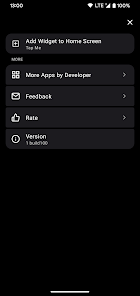

Comments on Home Screen Music Player
Please add a comment explaining the reason behind your vote.