毎日 通常なら購入しなくてはならない無料の Android アプリとゲームを提供します。
Android Giveaway of the Day - Mystery of Fortune 2
このgiveawayオファーはすでに期限が切れています。Mystery of Fortune 2が今紹介されています。
Mystery of Fortune 2 is the eighth episode of Fortune Chronicle Episodes. This is the official sequel of SRPG Mystery of Fortune(2014).
Explore dungeons with your own army and try to make the most efficient corps.
You must charge your phone while playing!
★Features
1. 25 available units and over 35 monsters.
2. Battle macro system that helps battles.
3. Changing class system lets you acquire various skills and strategies.
4. More gears and items to equip and collect.
5. Total 85 dungeons in 14 states to explore.
★Rules of the game
1. Every battle are conducted automatically. The Player gat set up strategies and level up units for the battle, before the battles starts.
2. You need to set up a fighting AI called battle macro to units before the battle starts. For example, you could set up the best strategy for battles by assembling condition and run sentence like - “Use skill when encounters enemy in close range” and “Heal yourself when you lost 50% HP”.
3. In the Pub you visit before you enter the dungeon, you can get some hints for your strategy, hire new units, purchase items and battle macro to prepare for the next battle.
4. Once the battle starts, the Player spectates the battle. You can use items to heal your units or fill Ether when you need.
5. When your units clear enemies in the current wave, they automatically proceed to the next wave. If you lost every unit in the battle, exploration ends.
6. When the exploration ends, you receive gold and items that you can use to upgrade your units.
★ How to use Google cloud-saving
★ Caution: Google cloud-saving overwrite data to your phone, so your existing data might be deleted. Using when you transfer data after changing device only is recommended.
★ If your data is deleted during using cloud-saving, it cannot be recovered. Please pay close attention.
★ If you want to use Google cloud-saving, you should be logging in Google account first.
1. Click ‘Google Play’ button (green game pad icon) on your existing cell phone (or tablet).
2. Sync saved data by clicking “Save Data” button. Don’t close application or break the internet connection. Data might be lost. Provided that the process is stuck at 0% too much time, close application and restart.
3. Click ‘Google Play’ button on your changed cell phone (or tablet).
4. Click “Load Data” button and sync saved data from servers. Don’t close application or break the internet connection as same above.
5. When you start app, previous saved data would be loaded. Now you can play the game.
Please sync saved data by clicking “Save Data” button to keep losing your data.
Please use “Load Data” when you newly change your cell phone or lose saved data only.
★This app support tablet mode.
開発者:
Dotomchi Games Inc.
種類:
Role Playing
バージョン:
1.053
サイズ:
86M
批評ポイント:
Teen, Violence, Blood
互換性:
4.4 and up
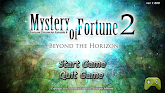






コメント Mystery of Fortune 2
Please add a comment explaining the reason behind your vote.