Every day we offer FREE licensed Android apps and games you’d have to buy otherwise.
Android Giveaway of the Day - Password Manager : Store & Manage Passwords.
This giveaway offer has expired. Password Manager : Store & Manage Passwords. is now available on the regular basis.
AVAILABLE IN FOLLOWING LANGUAGES
-- Russian
-- Spanish
-- Italian
-- Portuguese
-- English
More languages will be available in future version.
Facebook Page:
https://web.facebook.com/PasswordsManager
WEBSITE:
http://passwords-manager.com
YouTube:
https://youtu.be/y-u08C_mvug
Video Credit:
https://www.fiverr.com/mrspider94
Passwords Manager is a handy application for managing and storing the list of passwords on your device.
Modern technology and social networks penetrated into the life of everyone. Our life revolves around smartphones and intelligent technologies. Even for
simple photo editing or video editing application asks you to create your account, the data of which is not easy to remember
Millions of users have accounts in social networks such as Facebook, Twitter and Instagram. Usually each user has several accounts.
on each of the platforms, and memorizing usernames and passwords for each social network is quite problematic. In addition to personal accounts, people who have their own
business must keep working accounts, and remembering the working account data can be confusing.
Passwords manager is an application that saves your credentials, eases your work and saves time. This application has many features:
* Your passwords are encrypted
* No additional internet permissions are required unlike other applications, which means that your data is not stored on the Internet.
* Improved access, allowing the user to save passwords by category
* The application's import / export feature allows the user to download credentials from a new device in case the user changes it.
* Another distinctive feature is a password generator. It generates passwords for you with all the necessary checks.
* Sign in using fingerprint
Developer:
K-T Developers
Category:
Productivity
Version:
0.2.3
Size:
9.3M
Rated:
Everyone
Compatibility:
4.4 and up
Comments on Password Manager : Store & Manage Passwords.
Please add a comment explaining the reason behind your vote.
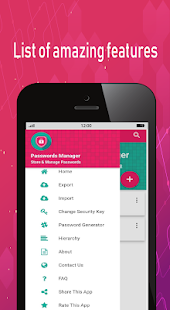
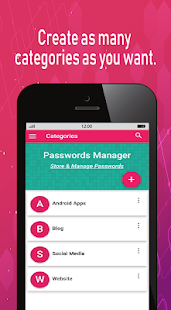
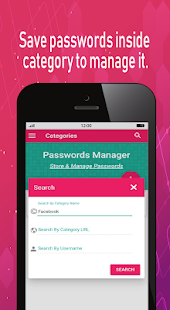
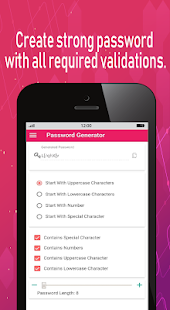

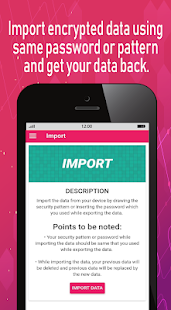

1) Create a Windows version and a method to keep both in sync. 2) Create an import function that will import and store passwords from other password managers into this product.
Save | Cancel