Every day we offer FREE licensed Android apps and games you’d have to buy otherwise.
Android Giveaway of the Day - Rotation Control - Floating Rotation Control
This giveaway offer has expired. Rotation Control - Floating Rotation Control is now available on the regular basis.
Rotation Control app gives you three options to rotate your device screen.
1. Rotation control widget.
2. Rotation control notification.
3. Floating Rotation Control.
Its simple and easy to use app to handle rotation of your device screen.
You can also forcefully rotate your screen even if any running app do not supports it.
Its Rotation widget app that allows you to control and rotate your screen from any where, you do not need to exit your currently running app. you can control rotation of screen from notification or you can use floating panel that's always available to you.
There are many settings available on app that makes it convenient and easier to access Rotation control. you can customise color, icon ,size of rotation control.
You can change position of floating panel and color and transparency of the floating rotation control.
App gives you most required and needed options to customise and control Screen Rotation.
App need Modify system setting permission to change the system rotation setting.
App also need system overlay permission for floating rotation control.
App do not require any internet permission, we do not use network or internet and app do not need this permission.
Thank you for using our app, your suggestion and feedback can help us to improve app and enhance it to make it more useful.
Developer:
Power Mind Apps
Category:
Tools
Version:
1.2
Size:
1.8M
Rated:
Everyone
Compatibility:
4.4 and up
Comments on Rotation Control - Floating Rotation Control
Please add a comment explaining the reason behind your vote.


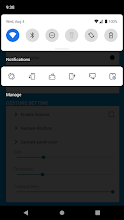
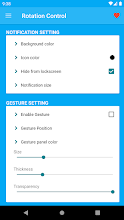



One of the things it says it does, is it will "force" a rotation when an app won't go in a position that you want it to. For example....some of the free movie apps I have on my tablet I have to watch them vertical instead of horizontal, and this is annoying. Supposedly this has a fix for it.
Save | Cancel
Silly question but my phone comes with rotate. I simply scroll down from the top and choose. News is upright and YouTube is lying on its side.
If I don't want my phone to rotate I just turn the rotate thingy off.
Why would I need an app to do something that my (very inexpensive) phone already does?
I'm just not quite understanding this:
With one swipe and one click my phone is either vertical or horizontal.
And this simplifies my user experience how exactly?
Save | Cancel