Каждый день мы раздаем лицензионные приложения для Android БЕСПЛАТНО!
Android Giveaway of the Day - S8 Launcher, Edge Screen - Edge Action Pro
This giveaway offer has been expired. S8 Launcher, Edge Screen - Edge Action Pro is now available on the regular basis.
This sidebar app gives you the ability to use your phone with one hand by gestures. You'll be able to switch between favorite apps, favorite people, quick tools, softkey or music player from any screen.
Edge Action is not another edge screen, sidebar, app switcher or side panel app. It includes all of them while stays FREE, to give you the best experience.
Offers new ways to handle your phone:
• App Edge: Displays your most frequently used apps for you to access at a moment’s notice.
• People Edge: Display your most frequently contacts and shortcuts to call, text or email them.
• Quick Tools: Contain quick tools to control airplane mode, bluetooth, brightness, flash, location, wifi, volume up/down, mobile data, rotation...
• Softkey: Replace your hard key by using soft key - Home, Back, Recent apps, Power.
• Calendar Edge: create and manage events, meetings, and appointments. Calendar edge heps organize your time and reminds you of important events.
• Music Edge: Listen music at any time with easy and powerful media controller.
Why Edge Action make your Android experience better?
• One-handed usability: don't need to stretch out your finger to reach the back, recent button, toggle quick settings, or pull down notification. A lot easier to use than the new iphone x gestures.
• No cluster home screen: because now you can access your favorite apps and shortcuts from anywhere.
• Focus on user experience: the app is fast, easy to use, beautiful and extremely customizable.
Edge Action is the most customizable edge apps:
• Shortcuts can be arranged in circle pie control, sidebar, float side panel
• You can change the position, sensitivity of the edge
The Pro version of Edge Action offer you:
• No advertisenment.
• Auto unlock every edge panel and more feature in future.
• More app, people, tools in edges.
This app uses Accessibility services.
What permission Edge Action ask for and why:
• Draw over other apps: Used to turn on floating window support required to display the circle, side panel,...
• Apps usage: Needed for getting recent apps.
• Accessibility: Used for performing back, power menu and pull down notification for some Samsung devices.
• Contact, phone: For the contact shortcuts
• Camera: Used for turning on/off flashlight with device less than Android 6.0.
DOWNLOAD Edge Action and get better Android experiences today.
Разработчик:
GIF Maker & Edge Action
Категория:
Tools
Версия:
1.1.5
Размер:
8.8M
Возраст:
Everyone
Совместимость:
5.0 and up
Также рекомендуем

MyAppFree spends all day, every day, hunting the store to find the best deals on apps and games. Make sure you download the app to keep track of all the specials they run weekly, as you'll never know what you may find.

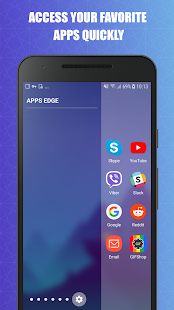

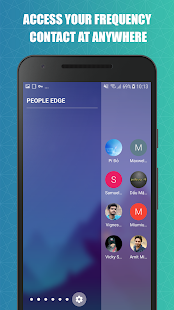
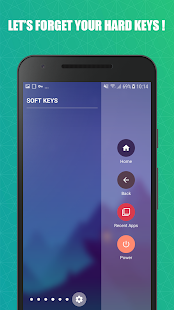
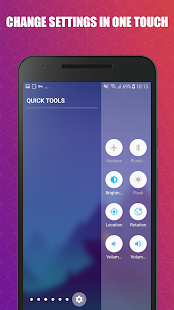

Комментарии
Понравилась программа? Оставьте комментарий!