Every day we offer FREE licensed Android apps and games you’d have to buy otherwise.
Android Giveaway of the Day - Saints Row 3 Go Launcher Theme
This giveaway offer has expired. Saints Row 3 Go Launcher Theme is now available on the regular basis.
Saints Row 3 HD Theme
For all those Saints Row fans out there!
Contains brand new original wallpapers, icons, docks, app interface and indicators!
Features;
-5 HD Wallpapers
-Unique Icon Background
-App menu redesign
-Over 25 redesigned icons
-Complete interface recolour
===================================================
MAKE SURE GO LAUNCHER IS INSTALLED BEFORE THIS APP!
===================================================
This theme requires GO Launcher EX to work - it is available free on the android market. If you encounter a screen that just says loading it is caused by Go Launcher being installed AFTER the app, uninstall both this theme and Go Launcher, restart your device and install Go Launcher THEN this app!
How to install;
1. Install the most recent GO Launcher EX for free from the android market.
2. On the home screen open the menu and tap themes, then select the Saints Row theme.
3.To set a wallpaper open the home screen menu, tap wallpaper and then GO Launcher and take your pick!
Troubleshooting;
If the theme is stuck on loading and you are sure that you have installed the theme AFTER Go launcher then follow these instructions;
1. Apply the theme normally (menu --> Themes -- Saints Row --> Apply)
2. Open up the theme menu again and without selecting a theme tap "Setting" in the bottom right
3. Set each option to the Saints Row Theme (For example tap Icons --> Dock Icon --> Saints Row Theme will change the dock)
4. If you change each setting it should fix the issue and the theme should work normally!
If you are still having issues with icons not changing then long press the app you wish to change the icon of, tap replace and choose Theme's Icon. Select Saints Row in the top right and then choose the correct icon.
Be sure to search "Moebile" in the app store for more themes, live wallpapers and more! Feel free to contact me at moebilepro@gmail.com with suggestions or issues!
Developer:
Moebile
Category:
Personalization
Version:
3.0
Size:
4.7M
Rated:
Everyone
Compatibility:
2.0 and up


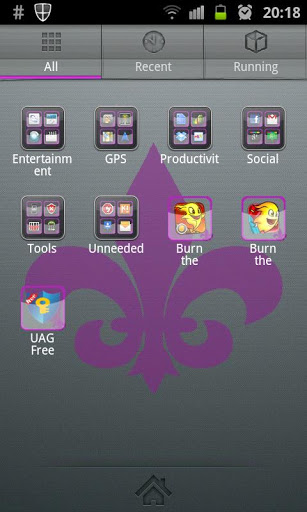


Comments on Saints Row 3 Go Launcher Theme
Please add a comment explaining the reason behind your vote.