English
Every day we offer FREE licensed Android apps and games you’d have to buy otherwise.
Android Giveaway of the Day - Scanner Pro: PDF Doc Scan
The best app for scanning and saving a digital version of a paper document.
$3.99
EXPIRED
User rating:
12
2 comments
This giveaway offer has expired. Scanner Pro: PDF Doc Scan is now available on the regular basis.
Scanner Pro is the best app for scanning and saving a digital version of a paper document. Scanner Pro can scan any papers, ranging from a receipt to multi-page documents.
Scanner Pro will automatically detect borders, correcting distortion and geometry. Scanner Pro shares, email and upload your perfect scans. Use OCR to convert any scan into a text.
Our Scanner Pro app will become the indispensable tool in your day to day life. Take this portable document scanner anywhere you go for your daily business needs.
Developer:
TAPP ™
Category:
Tools
Version:
1.0.0
Size:
40M
Rated:
Everyone
Compatibility:
4.1 and up
Comments on Scanner Pro: PDF Doc Scan
Thank you for voting!
Please add a comment explaining the reason behind your vote.
Please add a comment explaining the reason behind your vote.
Windows Giveaway of the Day
Recover data from iPhone and iPad without any backup!



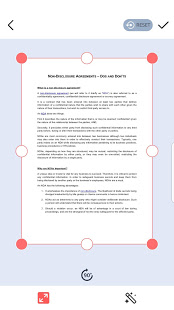



Scanning works fine, also detecting page geometry.
Pressing OCR gives a popup-box saying "Chinese/English OCR".
Pressing this as a button performs an OCR.
Pressing the next button with a Chinese character and the A gives the possibility to choose languages, but why two with the arrows in-between, looks to me as this is a setting for translation. I scanned a page in Spanish, and selected Español on both sides. I performed OCR of the first paragraph of the page, and presented to copies of it with option to Cope and Compare.
Then I returned to the OCR button, it still offered "Chinese/English OCR", but made OCR of the Spanish text. This time the whole page. Now I got the option to Copy, which copied the plain text to Clipboard. I went back and selected PDF, and got to choose among various Apps installed. I selected Office, hoping to edit my OCR text before saving to PDF, but this App transferred the scanned picture to my Office document. What about my OCR?
I realize that this is version 1.0.0. I'd say there is still a lot to be done to make this more functional, and less confusing.
Save | Cancel
Is there a way to sideload this free version on an Amazon Fire Tablet?
Save | Cancel