Every day we offer FREE licensed Android apps and games you’d have to buy otherwise.
Android Giveaway of the Day - Screen Draw Screenshot Pro
This giveaway offer has expired. Screen Draw Screenshot Pro is now available on the regular basis.
With Screen Draw Screenshot you can draw on every screen of your smartphone. Quick accessible, always and everywhere! Screen Draw Screenshot is perfect for presentations, video tutorials or screenshots to highlight texts or images on the screen. The Screen Draw Screenshot toolbox is individual placeable per drag and drop. Addtional you can rotate the draw toolbox horizontal or vertical that you can place it at the best position on your screen or you just hide it in the notification bar.
Forget the inconvenient steps and key combinations to take and edit a screenshot. With Screen Draw Screenshot you can take screenshots with just 1 click! Activate the draw mode, draw or mark something and click on the screenshot button. You can share your screenshot instantly!
• Take screenshots (Android Lollipop required)
• Export screenshots as pdf
• Crop screenshots
• Draw everywhere
• Add text
• Stroke color and width selectable
• Hide-mode
• Always accessible
• Individual placeable per drag and drop (horizontal and vertical)
• Undo/delete drawing function
• Accessible with one click
• Add screen draw icon to quick settings (Android 7 required)
• Autostart on boot of device
• Delete status bar from screenshots
Developer:
Kewitschka
Category:
Tools
Version:
1.0
Size:
Rated:
Everyone
Compatibility:
4.0 and up
Featured titles

MyAppFree spends all day, every day, hunting the store to find the best deals on apps and games. Make sure you download the app to keep track of all the specials they run weekly, as you'll never know what you may find.
Comments on Screen Draw Screenshot Pro
Please add a comment explaining the reason behind your vote.
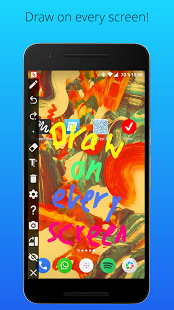
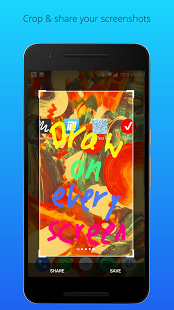
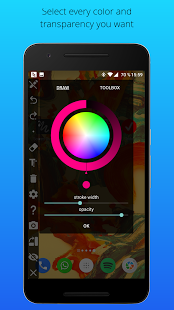
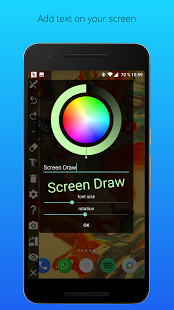



I have been using for years; it has a lot of functions that can be handled quickly after a bit of getting used to
Save | Cancel
Installed this on my Samsung phone, but have no idea how to get it to work when an existing program is running at the same time. And if the program is not running then what's the use of this. After monkeying around with it for half an hour, finally deleted. That it will not install on the SD card also was a difficulty for me, since little room.
Save | Cancel