Every day we offer FREE licensed Android apps and games you’d have to buy otherwise.
Android Giveaway of the Day - SeekDroid: Find My Phone
This giveaway offer has expired. SeekDroid: Find My Phone is now available on the regular basis.
Find your phone or tablet anywhere in the world. See your device on a map, set off an audible alarm, wipe the device, and more.
Control the following from our secure website:
- Control Multiple devices under one account (*)
- Locate your device
- Remotely Enable GPS
- Display its location on a map with history! (*)
- Track the device using breadcrumbs (*)
- Get notified if the device has left a fenced-
in area (*)
- Audible alarm (even on silent)
w/ custom message
- Text Messaging support
- Setup SeekDroid Remotely via SMS
- Lock device w/ custom code
- Retrieve recent calls
- Remotely wipe entire phone
- Remotely wipe SD Card
- Hide from app drawer
- Disable App from being
uninstalled
- Virtually no battery drain
- Works without a SIM Card
- Retrieve SIM ID, IMEI,
active phone number, and battery remaining
- More features coming soon!
Setup is easy! Install the application on your device and create a username and password when the application launches. Make sure GPS is enabled for more accurate results, and your Google account is setup on your device. That's all! You can do everything else from our secure website at seekdroid.com
Developer:
GT Media, LLC
Category:
Tools
Version:
2.1.0
Size:
228k
Rated:
Low Maturity
Compatibility:
2.2 and up
Comments on SeekDroid: Find My Phone
Please add a comment explaining the reason behind your vote.

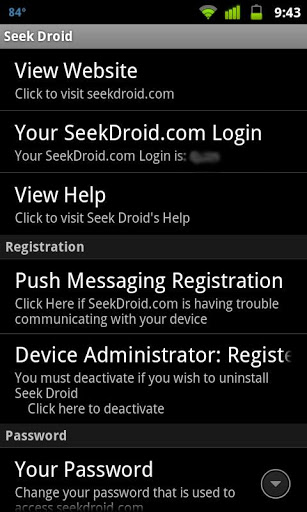


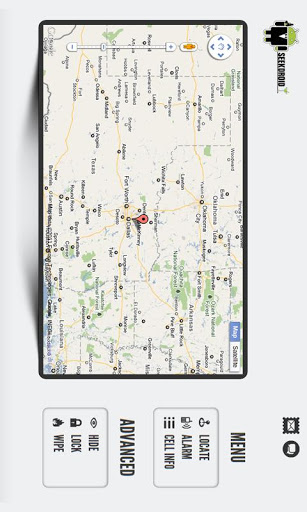


I was about to try it, until I say all the permissions it requires. Sure, I understand things like location, but it does NOT need access to my media library, identity, app history, and contact. Thank but no thanks... you should be paying me to give up that kind of info.
Save | Cancel
*Until I SAW
*and contactS
*ThankS but no thanks
I may have been tired when I wrote that, but my opinion remains the same. Only do what you need to do for the advertised purpose--nothing more.
Save | Cancel
To uninstall SeekDroid: Go to Android Settings > Location & Security (May just be Security on some devices) > Select Device Administrators > uncheck SeekDroid if it exists. Now navigate to Android Settings > Applications > Manage applications > All Tab > Click on SeekDroid > Click Uninstall.
Save | Cancel
Whatever you do, do not install this app - you cannot uninstall it!
I have "Deactivated" it. When I try to uninstall I am asked to deactivate it again.
Save | Cancel
Last update 2 years ago.
It can not remotely turn on GPS since Android 2.3...
Not finding the premium activation.
Android Device Manager built into Android is far superior.
Save | Cancel
Ok I installed this on my Tablet ..But how do I know IF this is the Full version and not the Free Version...
As It didn't ask for any Code...
Save | Cancel
Also I never got a screen to except it's permissions But it is installed.. also it didn't ask for my user name & password nor give me a place to make one... Basically EVERY THING in the video demo on the install page didNOT show at all... also where is this HOME Page for Seek Droid..
Save | Cancel
this works great,but on thier web page,it shows a full version,is this the full version?,ifnot!..then whats the difference between this version and the full version?.....
Save | Cancel
The terms are missing in your webpage. Great app.
Save | Cancel
Wow. This is really nice app. Tried it out and it located my phone instantly. . . even though im at home.
Save | Cancel