Every day we offer FREE licensed Android apps and games you’d have to buy otherwise.
Android Giveaway of the Day - Shot on Watermark on Photo - Like Shot On one plus
This giveaway offer has expired. Shot on Watermark on Photo - Like Shot On one plus is now available on the regular basis.
Shot on Watermark on Photo is app to Auto Add Shot on Watermark on Photo with photo courtesy custom logo stamp like "shot on mi a1 mi dual camera" or "shot on one plus camera"
Its new trend now days, Often times you may have came across photos with watermark at bottom with shot on logo like “shot on mi a1 mi dual camera” over images taken from Dual camera capable high end smartphones like ShotOn for Mi.
Download free version: https://play.google.com/store/apps/details?id=com.bhanu.shotonlogofree
Shot on app exactly do the same, its like a Dual Camera watermark editor, our app auto adds Shot On watermark on photos taken from camera.
◇ Main features of Shoton Watermarking logo maker App:
✌ Auto add Shot On watermark on photos taken from camera
✌ Make your watermark shot on logo, save it and use it later
✌ Choose shot on watermark from the list (App provides many inbuilt Shot on watermarks with stylist fonts and brand names and logos)
✌ Provides most of the brand logos and beautiful fonts to make your shot on logo.
✌ Logo alignments(center, top, bottom, left, right), size, color, fonts- complete flexibility to create the shot on logo
✌ Choose the brand name-phone model name or provide any of your text for brand name
✌ Provide Photo courtesy Signature text with stylist fonts and adjustable size options.
✌ Option to save image with shot on watermark by same quality of actual image or you can reduce the quality to save the space.
✌ No internet required, no ads
✌ Install the app and explore the more features..
➺ App provides all the required features for adding Shot On watermark.
➺ Your phone doesn’t have Shot On feature inbuilt? No worries, just download the app and create your own shot on watermark logo.
➺ Show off your new phone brand by sharing shot on watermarked photos socially.
➺ It's efficient, user-friendly, fast and simple.
Useful tips:
• From setting you can add image from your sd card for logo. (Transparent PNG image files recommanded)
• Use images taken by phone camera for shot on watermark, low resolution images on your phone from web or whatsup are not good candidate for shot on.
• Satisfied with your Shot on logo watermark? Save it to use it in future. you can set this layout as your default layout from setting.
• To quick share a picture to Facebook, Twitter, Instagram, Whatsapp, Flickr etc. Just hit the SHARE button in the Menu. (Note: The third party app must be already installed on the device.)
Credit where credit is due! Protect your copyright by adding your own logo to your images. Brand your images before sharing them online & get recognized!
Visit our website http://www.yogeshdama.com
Enjoy watermark with Shot on Watermark on Photo App.
If you like the app please review and rate it on playstore,
If you have any issue, bugs or suggestion please contact me at yogi.306@gmail.com
Developer:
Yogesh Dama
Category:
Photography
Version:
4.8
Size:
5.6M
Rated:
Everyone
Compatibility:
4.2 and up






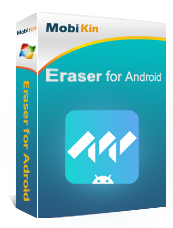
Comments on Shot on Watermark on Photo - Like Shot On one plus
Please add a comment explaining the reason behind your vote.