Every day we offer FREE licensed Android apps and games you’d have to buy otherwise.
Android Giveaway of the Day - SUI File Explorer PRO
This giveaway offer has expired. SUI File Explorer PRO is now available on the regular basis.
It's simple, small, fast and efficient File Explorer and one of the best File Manager applications in the Google Play Store.
Only the file manager to support RTL and show the size of the folders in all the stores. File Manager is designed for all Android devices including Phones, Phablets, Tablets and Android TV.
It's a fully developed project with Google material guidelines. It supports all versions of Android from Jellybean, Kitkat, Marshmallow to Nougat.
Key Features
★Full File Manager (File Explorer)
It is a Super File Manager that provides all file management features, including cut, copy, delete, rename, compress and extract. You can check the file details, complete integrated search within the file system. New file and New folders can be created in one second.
★ Smart Library File Explorer (File Manager) Categorize all files in Internet downloads, Bluetooth from nearby devices, Images, Photos, Photos from Cameras, Videos, Movies, Ppt etc), Files (zip, rar etc) and APK.
File Explorer Browse all files and folders of different types of storage such as EMMC, MMC cars, SD cards, internal storage, external storage, phone memory, USB storage, Flash Drive, Pen Drives, USB OTG.
★ Secure Super File Manager is 100% secure. It provides more security and prevents anyone from accessing your private files by setting a password.
★ Root File Manager (File Explorer) for advanced users to explore, edit, copy, paste, and delete files on the root partition of the phone storage for development purposes. Explore system root folders as data, cache. Your phone needs to be rooted to use this feature.
★ Application manager and Process Manager Free memory while killing tasks and speed up the phone instantly. Quickly and easily uninstall several unwanted applications and free up valuable phone storage space. App Manager helps you save your favorite applications in memory and install them again when needed.
★ Network File Manager Transfer files with FTP Server from phone to PC. All you have to do is open the IP address in the browser and all your files on the phone are easily accessible. You can also share files from your phone using bluetooth, direct wifi other social network applications etc. You can also browse FTP / FTPS connection now.
★Document Editor you can easily edit files anywhere. Support for all types of text files, such as HTML, XHTML, TXT etc.
Other Super Features
☆ One and only file manager to support RTL languages like Arabic, Hebrew etc natively in app design
☆ The only application to display folder sizes in stores
☆ First file manager for Android TV!
☆ Smallest File Manager in the store with only 2,7 MB size!
☆ One of the rare file manager to support accessibility for people with disabilities
☆ Complete App is designed from scratch using material design principles
☆ Fully customizable theme colors for the application and theme types to choose. Dark theme is fully supported. Choose the color that suits you from a wide range of material colors
Our app is open source and here is the link to the source code for reference: https://github.com/1hakr/AnExplorer
SUIFITIME
Developer:
Suifitime
Category:
Tools
Version:
1.0.1
Size:
4.1 MB
Rated:
Everyone
Compatibility:
4.2 and up
Comments on SUI File Explorer PRO
Please add a comment explaining the reason behind your vote.



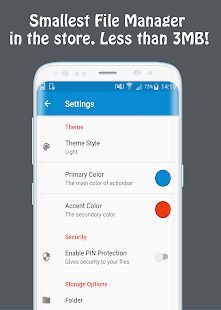


Couldn't install Google play says made for older version of android 11,shame wish I could of installed.
Save | Cancel
I downloaded this a couple of weeks ago and find it brilliant. Far better than the file explorer on my Wiki View4.
It also provides loads of information on your hardware, running processes and root status in a very clear U.I.
It's by no means an essential addition for Android but is an excellent file navigation tool that for most people's needs will make a fine, ad-free toolkit for identifying replicated and junk files, unwanted processes and more.
Save | Cancel
This is my favorite, I use it by default on my tablet because it beats anything else.
Save | Cancel
Therese S., please can you tell me why I can't get it to work on my Samsung galaxy a70 I would be very grateful to you
Save | Cancel
No update for almost four years. Appears abandoned.
Save | Cancel
Buckley, it doesn't need updating. It works fine.
Save | Cancel
Therese S., Doesn't work fine for me. Android 10, kernel 4.9.190+ on my phone, tells me I don't have any eligible devices. store says "this app is not available for your device"
Save | Cancel
wanted to add, it installed fine on an older tablet, android 8.1.0
Save | Cancel