Κάθε μέρα προσφέρουμε ΔΩΡΕΑΝ εφαρμογές και παιχνίδια με άδεια χρήσης για Android που θα έπρεπε να αγοράσετε σε άλλη περίπτωση.
This giveaway offer has been expired. Tagg is now available on the regular basis.
Play a game of Bluetooth tag.
The server keeps track of the [player/players] who are it and the Bluetooth adapter in your phone is the "contact" between players.
Instructions If You Are Hosting The Game:
Open the app switch to the "About" tab
Select "Included Tagg Server V 0.3.8 (RC)"
Plug your phone into you computer
Open your sdcard there should be a copy of the server "Tagg_Server.exe" copy this to your computer
Run Tagg_Server.exe on your computer
On the first time run of the Tagg Server you will be asked for
If AutoScan can be used
If Scan Detect can be used
If TagBacks Are Allowed
If the server supports GPS for faster BlueTooth scans
The port number.(I use 132, but you can use any valid port you like)
The maximum number of players you expect to be playing this can be changed later
The maximum number of IT players(Games i have ran have used up to 3, You might just need 1)
The maximum number of Connections to the server at once(I would set this to half your expected max player count)
If you are not hooked directly up to your modem then you need to configure port forwarding on your router. If you don't know how to please ask google.
You will need then need to ask the magical google what your IP Address is.
Follow the instructions for players joining a server use the login below and come back here to finish
Your Username: Admin
Your Pin: 0000(I would change this once your logged-in)
Assuming the app is open switch to the "Server Admin" tab
Select your server
To add Players: under "Add User:" type the username in and hit add
To manage players: Under "Players:" select their username
User Statuses:
Is Active: On - User can connect to the server, Be tagged, tag, or anything else. Off - User cannot connect to the server, Be tagged, tag, or anything else.
It Status: On - Player is IT, Off - Player it not IT.
Can Add Players: On - User can add players to the game
Can Remove Players: On - User can remove players from the game
Is Admin: On - User can make other players admin, set other players statuses, reset any players pin
Players Joining A Server:
Open the app should be called Tagg
Open the Settings Tab at the top of the app
Under "Server Settings:"
In the first textbox enter: The Server Address:Port Number
In the next textbox enter your username
Under "Pin : " you will enter 1234 this is the default pin
Scroll down if needed and hit the "add server" button near the bottom
Then Hit apply
If you see a message saying Sign In Success and/or Changes Saved then your done for now until your tagged
Known Issues With The App:
The app weighs heavily on the battery(im currently working on fixing this)
Scans for players can be slow once you reach 30 players(i will be working on this as soon as i fix battery life issues)
Features I Want To Add To The App:
Ability to add players to a game using bluetooth without haveing to have every player enter all of the server information
Optional GPS tracking to speed up scans in larger games
Data encryption between phone and server
Known Issues With The Server:
When the players data is saved the server may lock up(only every now and again. Currently looking into this.)
Random server lockups caused by a player connecting with bad data(Currently looking into this.)
Features I Want To Add To The Server:
Optional GPS tracking to speed up scans in larger games
Data encryption between phone and server
Note: This is only a release candidate may contain bugs any bug reports are appreciated. Also note that this app does not use encryption currently, The server and other players use the mac address of your phones bluetooth adapter to connect to each other. In a later version i will add encryption to the clients & the server.
Προγραμματιστής:
ModdingFox
Κατηγορία:
Casual
Έκδοση:
5.2
Μέγεθος:
Βαθμολογία:
Everyone
Συμβατότητα:
2.3.3 and up
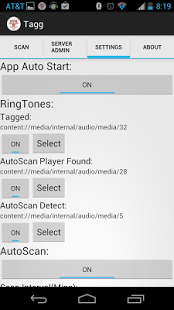

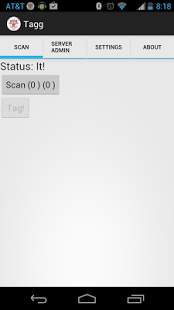
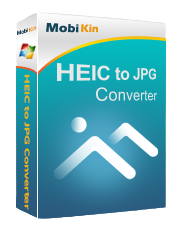
Σχόλια σχετικά με το Tagg
Please add a comment explaining the reason behind your vote.