Every day we offer FREE licensed Android apps and games you’d have to buy otherwise.
Android Giveaway of the Day - Textmatic keyboard
This giveaway offer has expired. Textmatic keyboard is now available on the regular basis.
Textmatic is a simple and very powerful keyboard.
Textmatic store and organize texts (textmatics) that you usually use: words and phrases you use most, your user code, your passwords, your personal information, your favorite Web URLs, your e-mail addresses, and so on.
To type these texts simply select them from the keyboard itself or write the abbreviation that you are associated. With Textmatic you avoid writing the texts you use every day, you decide what store and how to organize text.
INSTALLING TEXTMATIC
Once downloaded the application you must activate the keyboard Textmatic and select it as default keyboard. When you run the application it will guide us in performing these two steps. For the first one will show the setup screen Android keyboard, it must select and accept Textmatic as keyboard.
In the second step will display the list of keyboards installed, it must select Textmatic. This done, Textmatic already activated and will display the main application screen, where you can start configuring the keyboard.
Developer:
movilidApp
Category:
Tools
Version:
1.5
Size:
Rated:
Everyone
Compatibility:
3.0 and up
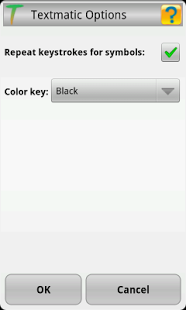
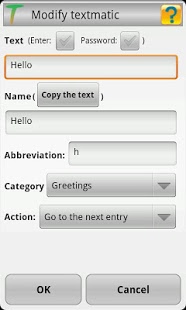

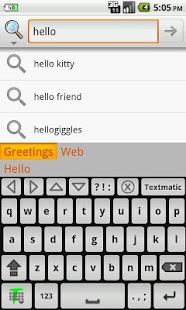
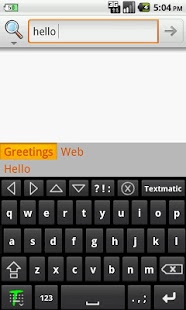


Comments on Textmatic keyboard
Please add a comment explaining the reason behind your vote.