Chaque jour nous offrons des appli et jeux Androïdes GRATUITES que vous devrez autrement acheter.
Android Giveaway of the Day - TimerCook for the kitchen
This giveaway offer has been expired. TimerCook for the kitchen is now available on the regular basis.
The application gives you the possibility to run multiple timers for various uses, and the most common is the kitchen timer. During the execution of these timers, you can use another application (ex.: reading a recipe on the web ...). Once a timer ends, it will be indicated by the alarm of your choice, even if your device goes into standby.
This software runs on all devices (smartphones, tablets and TV ...) running on all Android versions (2.2 to 6.0) and appears on all screen types.
List of the timer-related functions:
- Creates and / or start a timer indicating a name or not (name by default ), an alarm tone, and a time in HH: MM: SS (maximum 99 hours 59 minutes 59 seconds)
- Indication of elapsed time in HH: MM: SS
- Indication of the initial time of the timer in HH: MM: SS
- Indicating the time elapsed since the end of the timer in HH: MM: SS
- Start, pause or restart the timer
- Add or decrease the timer time
- Stop the sound of the alarm timer
- Start the timer when finished
- Delete the timer
- You can all the timers at once: Start, pause and delete.
List of customizations:
general:
- Choice of the timer start from its creation (default: no)
- Choice of classification timers by the remaining time (default: no)
- Choice of notification or direct opening in case of end timer (default: no)
- Choose to save or not the timers end when you exit the application (default: yes)
Alarm :
- Choice of default alarm tone
- Choice of alarm volume (Default: the maxi)
- Choice of sound or not (default: yes)
- Choice of voice or not (default: yes)
- Choice of buzzer or not (default: yes)
- Choice of the alarm time (default: 10s)
- Choice of snooze time (default: 30s)
Made app:
- Choice of button colors
If you do not like the alarm tones installed in the application, you can add yours in "/ sdcard / alarms."
Note on the demand for authorization:
Demand "View the contents of the SD card" is for the application can read any custom alarms that you can copy to "/ sdcard / alarms"
The application also needs to control the vibration and prevent the mute mode.
For any problem or enhancement request send me an email.
Dévelopeur:
Michel Guenin
Catégorie:
Tools
Version:
1.005
Taille:
Noté:
Everyone
Compatibilité:
2.2 and up
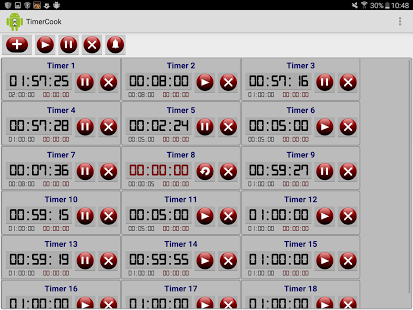
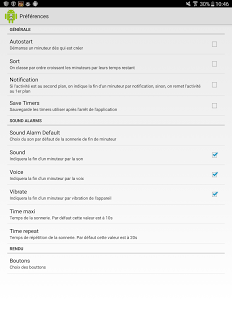

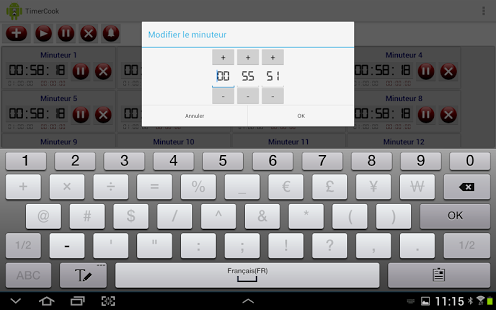
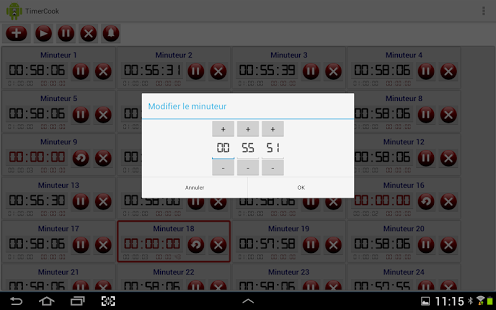
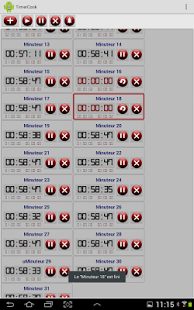

Commentaires sur TimerCook for the kitchen
Please add a comment explaining the reason behind your vote.