Every day we offer FREE licensed Android apps and games you’d have to buy otherwise.
Android Giveaway of the Day - Touch and Connect Play edition
This giveaway offer has expired. Touch and Connect Play edition is now available on the regular basis.
"This app was made based on three concepts to encourage child development.
1. Can be intuitively navigated by touch.
2. Encourages play, learning, ambition through a sense of accomplishment and understanding.
3. Interacting cooperatively with adults is good experience for children and helps to encourage development."
"Contents:
You can enjoy the content which you can actually play music in this version.
"Drawing Rainbows"
Rainbow Circles
Just like tossing a pebble into a water surface, create rainbow-colored ripples.
Touch the screen and a rainbow-colored ripple will appear and gradually fades away.
Rainbow Bar
A rainbow-colored bar will rotate and leave its trace. Slide the curser slowly and you may find an unexpected shape.
Goals and tips
The child will notice, through playing with this apps, that his action will cause changes in the external world.
A type of changes occurs on the screen. Another type is in reactions of those who are playing with him.
He will discover not only the changes on the screen but the fun of playing with others.
Operations of this apps are simple. The child can never fail and get a sense of self-efficacy.
"This apps foster his motivation
Using these connectools is effective in enhancing gazing, pursuing, and hand-eye coordination development."
Tips to Parents
When the child is using Touch and Connect himself tell them things like “Oh, they are coming out.”, “Great! That’s many.”, or “Try some more.” and so on.
Share the child’s experiences, resonate with his feelings, and respond to his action with your gestures and words. That stimulates the child’s motivation for communicating with you.
Guide the child by prompting "Let's make a sound here!", "Can you push and hold it?" and help the child experience operations suitable to him.
Taking turns with the child to play with connectools will teach him a simple rule, too.
"Piano at a starry Night"
You can enjoy "manual play" and "automatic play" modes.
Touch the crescent moon at the upper right, you can switch mode between the automatic play and the manual play.
This apps you touch stars and the keyboard for operation.
Manual Play Mode
Let's play the piano by touching white keys. The color of keys you touched will change and tones will be generated. If you touch a star it will fall onto a key to play a note. If you touch a twinkling star it will turns into a shooting star to play a chord.
UFO icons on the right and left in the sky.
Touch the upper UFO button and an UFO will appear. If you touch it flying it will come towards you.
Touch the lower UFO button and an UFO will appear. If you touch it flying, an alien will stick his head out to greet you.
Automatic Play
Touch any white key to enjoy a lovely animation and music. Three variations of music and animation will be played randomly. Interaction with stars in the sky in this mode is the same as in the manual play mode."
Goals and tips
The child should be able to enjoy changes of the sound and visual effect with this apps.
In the automatic play mode, the child should notice that his action changes objects on the screen and the music being played.
As he gets sound (auditory) and animation (visual) responses to his action this connectool is effective to promote his understanding of causal-effect relationships.
In the manual play mode, his eyes follow the falling stars and stars bouncing on the keyboard and he hears the sound, which promotes his ability of pursuit and sound source localization.
Touching a flying UFO prompts development of pursuit as well as hand-eye coordination.
---
Return to the main menu.
Please keep on pushing "the return button" more than three seconds.
This is designed not to shot down even if you touch the button during the operation by mistake.
Developer:
CAD CENTER
Category:
Education
Version:
1.6.0
Size:
Rated:
Everyone
Compatibility:
4.0 and up
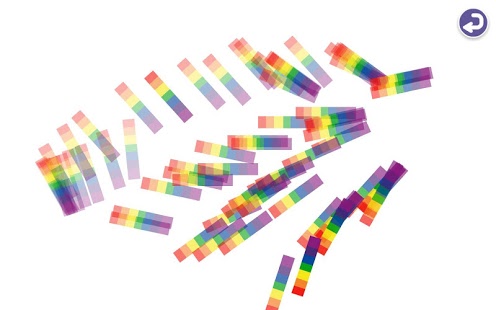
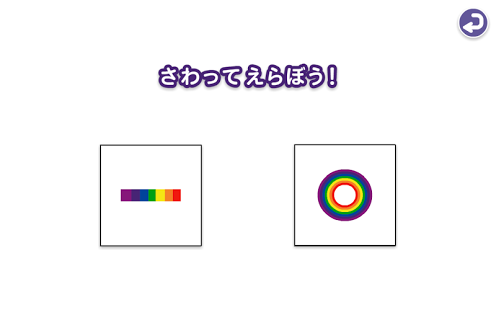





Comments on Touch and Connect Play edition
Please add a comment explaining the reason behind your vote.