Every day we offer FREE licensed Android apps and games you’d have to buy otherwise.
Android Giveaway of the Day - Trends Hub for Twitter
This giveaway offer has expired. Trends Hub for Twitter is now available on the regular basis.
Preview what trends on Twitter based on country.
Features:
1- Select the country to preview its trends.
2- Recent list of selected countries.
3- Search countries list.
4- Collect trends in Trends Hub.
5- Click over a trend to copy into clipboard.
6- Copy all selected trends into clipboard.
7- Open all selected trends into Twitter application.
8- Add your own trends into Trends Hub.
9- Open Twitter in search mode for a selected trend.
10- Drag trend and drop it into other applications.
11- Drag texts & trends from other apps into Trends Hub.
If you like the application, don't forget to rate it 5 stars, share it with your friends.
Notes:
A) Not all countries available, as not all countries has trends.
B) The application is not affiliated by Twitter.
Thank you.
Developer:
MrAlshahawy
Category:
Social
Version:
1.0
Size:
2.0M
Rated:
Everyone
Compatibility:
4.0 and up
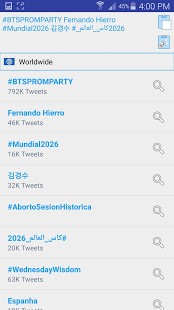
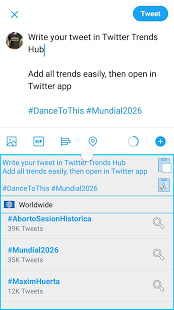
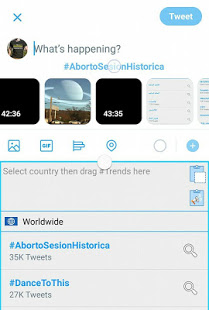

Comments on Trends Hub for Twitter
Please add a comment explaining the reason behind your vote.