Every day we offer FREE licensed Android apps and games you’d have to buy otherwise.
Android Giveaway of the Day - Virtual Blackboard Pro
This giveaway offer has expired. Virtual Blackboard Pro is now available on the regular basis.
Virtual Blackboard is a unique and innovative educational cum presentation tool with new functionalities that have never been covered before. This product is a blending of writing, presentation, and drawing tools. It is simple to use, allowing you to make a tutorial quickly and efficiently.
Lead your audience with a flexible interactive tool. Add documents, images, video, audio, sketches, and more to engage all learning styles. Organize your materials on an infinite canvas and never run out of space.
It's very easy to import a Virtual Blackboard file from WhatsApp. These files will be transferred to the Virtual Blackboard App once the files are downloaded. Click on the file to watch high-quality Virtual Blackboard lecture videos anytime, anywhere. These are dynamic videos hence they require very less space.
Using this blackboard magic slate app you can create your own digital signature, also you can save and share your digital signature. This app exactly same as digital signature maker. Draw anything with multiple colors, choose your favorite color from color picker and make your drawing more colorfull.
This whiteboard or a white-blackboard as you may call it, converts you phone into an idea-pad/notepad/scribble-pad. The basic idea behind this app is to convert your phone to a notepad and use your fingers as a pen,so that you don't miss to note down or get creative anywhere on the go! Don't need to search for a pen and paper anymore. You can create as big a portrait as you want ,using the zoom option.
❖➠ It has many features like: ❖➠
➣ Replay videos any number of times (offline).
➣ Watch high-quality lecture videos without an internet connection.
➣ Download the shared Virtual Blackboard file from WhatsApp and then click on the file to import and view them on App.
➣ Visualize teaching. Import JPEG, PNG images and PDF files to make your lessons easy to understand & memorize.
➣ Invite external guests with a public link. Let parents and your future students get familiar with your knowledge and working style.
➣ Invite external guests with a public link. Let parents and your future students get familiar with your knowledge and working style.
➣ Less sized files compared to normal video files.
➣ Create and save any number of lecture videos you want on your device.
➣ Connect or do wirelessly casting to a TV/projector (Use Chromecast or Miracast and use device mirroring option) for viewing videos on a larger screen.
➣ It has an image slide maker feature through which you can capture book pages, notes, and add image slides. You can enhance each image slide using crop, rotate, resize, brightness, contrast, saturation, and sharpness. You can directly load and jump to any slide in the blackboard page through slide index. These slides are easily accessible on the Blackboard page while creating videos.
❖➠ How to use the App? ❖➠
➣ Open Blackboard | Magic Slate app
➣ Start writing alphabets and numbers or drawing anything by dragging the finger on the slate | blackboard
➣To Save -take a screenshot of drawing and save the image
➣ Click on Eraser | Duster icon at the right hand bottom corner to erase the writing on the slate
Thanks & Enjoy.....!!!!!!!!!!
Developer:
App Ocean Inc
Category:
Education
Version:
1.0
Size:
20M
Rated:
Everyone
Compatibility:
4.0 and up




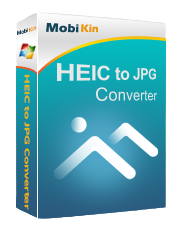
Comments on Virtual Blackboard Pro
Please add a comment explaining the reason behind your vote.