We bieden dagelijks GRATIS gelicenseerde Android apps en games aan, die je normaal zou moeten kopen.
Android Giveaway of the Day - Multi-Screen Voice Calculator
Deze giveaway is verlopen. Multi-Screen Voice Calculator is nu beschikbaar op de normale manier.
Free multiscreen calculator with voice input for everyday use!
Use the coupon code to remove Ads from the program version. Follow these steps:
1. Open Settings drawer (it can be opened by swiping from the left edge of the screen or using a menu button)
2. Click "Enter coupon code" button
3. Enter the following coupon code: GOTD9884 (valid until December 1, 2021).
✓ Instantly enter numbers and mathematical expressions using an ergonomic on-screen keyboard and voice input (currently supports English, Arabic, Bengali, Chinese, Croatian, Czech, Dutch, French, German, Hindi, Hungarian, Indonesian, Italian, Japanese, Korean, Polish, Portuguese, Romanian, Russian, Spanish, Swedish, Tamil, Thai, Turkish and Vietnamese). Just press the mic button and speak the expression (for example, 74 point 5 times 4 plus 37 = 74.5 × 4 + 37 = 335): it will appear on screen and the result will be calculated immediately!
✓ Sometimes you may need to make two or more calculations simultaneously. To do this, you can switch editing screens with a horizontal swipe along the top edge.
✓ All calculations are recorded in the calculations history, from where you can insert the expression and result into the editor. Any record from the history can be tagged with text. These records can be instantly deleted with a horizontal swipe.
✓ Execute mathematical operations with incredibly large numbers and expressions. Raise to the n-th power or extract the root of the n-th power (for example, 5 cubed = 5^3 = 125; the cube root of 27 = 3√27 = 3). Percentage calculations (for example, 200 + 10% = 220).
✓ Convenient, user-friendly settings that can be opened by swiping from the left edge of the screen or using a menu button. The settings include: vibrate on click, full-screen mode, keep screen on, and other options.
✓ The result is always displayed naturally, without incomprehensible E's, dashes, and numbers.
✓ Quickly copy the result to the clipboard (simply click on the result field).
✓ Easily work with many memory cells, and easily switch between them. You can set a name for each cell, letting you intuitively use the memory for a specific field of activity.
Important: For voice input to work without the Internet, the appropriate voice baselines must be turned on in the Android settings. However, voice recognition is more accurate and higher-quality with an internet connection.
Ontwikkelaar:
ATNSOFT
Categorie:
Tools
Versie:
1.2.5
Grootte:
1.9M
Waardering:
Everyone
Compatibiliteit:
4.0 and up

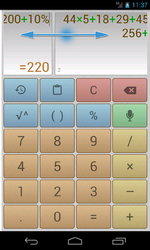




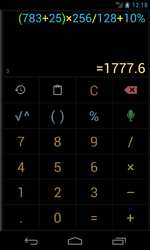
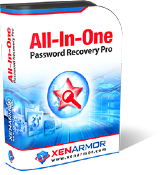
Reactie op Multi-Screen Voice Calculator
Please add a comment explaining the reason behind your vote.