Κάθε μέρα προσφέρουμε ΔΩΡΕΑΝ εφαρμογές και παιχνίδια με άδεια χρήσης για Android που θα έπρεπε να αγοράσετε σε άλλη περίπτωση.
Android Giveaway of the Day - WiFi Mouse
This giveaway offer has been expired. WiFi Mouse is now available on the regular basis.
Transform your tablet into a wireless mouse, keyboard and trackpad using WiFi Mouse. WiFi Mouse supports speech-to-text as well as multi-finger trackpad gestures. WiFi Mouse enables you to control your PC, MAC or HTPC effortlessly through a local network connection.
You can setting sofa and control netflix, hulu or youtube. it makes you comfortable.
Features:
* Mouse cursor movement:
Slide on phone's screen to make the PC/Mac/Laptop mouse cursor make movement.
* left and right click support
Tap the phone's screen to make PC/Mac mouse left button click.
Double fingers tap the phone's screen to make PC/Mac mouse right button click.
* Middle mouse button scroll
Up/down slide the phone's middle button picture to make PC/Mac middle mouse button scroll.
Two fingers slide up/down to make PC/Mac middle mouse button scroll.
* Remote keyboard input:
Press any mobile phone's key picture, PC/Mac will do the same thing.
* PC/Mac hot keys and combination key:
You can press two keys at the same time, such as ALT+F4,Ctrl+C,Ctrl+P and so on.
* Speech-to-text input for all languages:
If you input method support voice input, PC/Mac will show the same text as the phone get.
* Close to proximity sensor to show desktop:
When your hands close to the phone's proximity sensor to make PC/Mac show desktop.
* Mouse & keyboard full screen:
Very big Mouse buttons and key button.
* Remote media player controller:
You can play/pause/next/previous media players, such as Windows media players, VLC,
Winamp and so on.
* Remote explorer controller:
Unified remote control IE/Chrome and other internet explorer, you can close the tab,
go to home page,create new tab, go to favorite list, refresh the current page and so on.
* PPT Presentation controller:
You can start/stop Power Point /Keynote, and turn the next/previous page for presentation.
* Auto-connect on application startup
* PC/Mac window controller:
Maximize/Minimize/close the current window.
* Remote control PC/Mac/Ubuntu Linux to restart, sleep, log off, shut down.
* Compatible with XP/Windows Vista/Windows 7/Windows 8/Mac OSX/Linux (Ubuntu).
* No need cable to connect to PC/Mac.
Gestures:
* Tap-to-click
* Two finger tap for right click
* Two finger scroll
* Pinch to zoom
* Three finger drag or highlight
* Four finger swipe down to show desktop
* Four finger swipe up to maximise current window
* Four finger swipe sideways to change current window focus
* Left handed mouse support (swap left and right mouse click).
Notes:
* Please download mouse server from our official website http://wifimouse.necta.us when first run.
Facebook:http://fb.com/wifimouse
Προγραμματιστής:
necta.us
Κατηγορία:
Tools
Έκδοση:
2.2.1
Μέγεθος:
3.5M
Βαθμολογία:
Low Maturity
Συμβατότητα:
2.1 and up
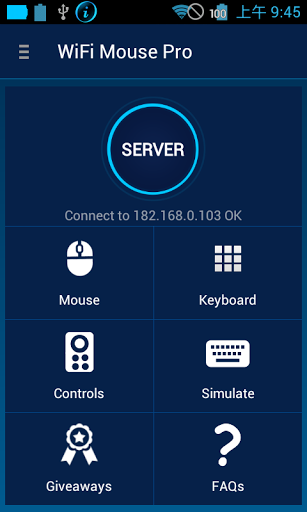
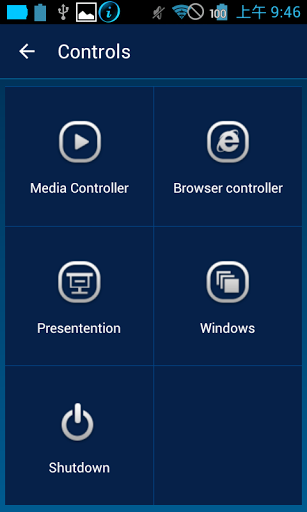
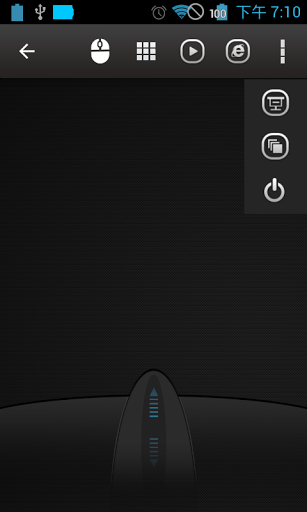
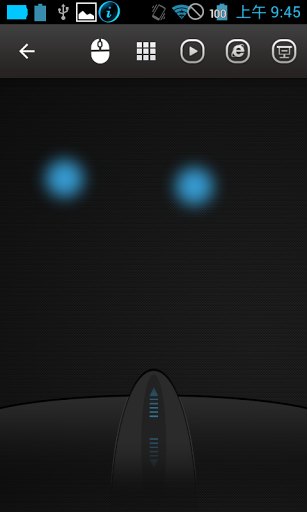
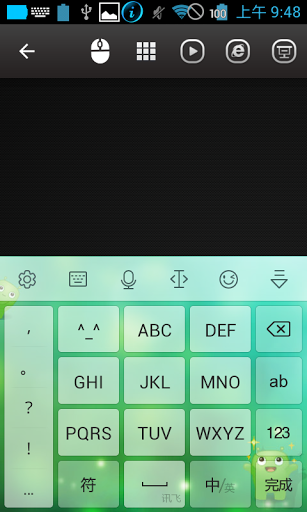
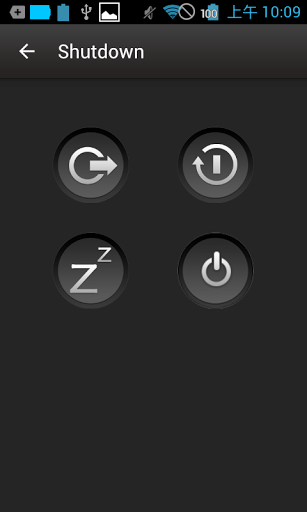
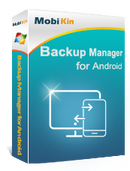
Σχόλια σχετικά με το WiFi Mouse
Please add a comment explaining the reason behind your vote.