毎日 通常なら購入しなくてはならない無料の Android アプリとゲームを提供します。
Android Giveaway of the Day - Calendar Colors
このgiveawayオファーはすでに期限が切れています。Calendar Colorsが今紹介されています。
A little app for changing the colors of your calendars. No root needed!
For changing a calendar color, just touch the calendar and choose a new color.
When you leave the app, the colors might change back to their original value at some time.
This is done by Android when it synchronizes the calendars with Google (or other calendar providers).
In order to reapply your new colors manually, touch the "Restore" button (the grey arrow left).
In order to let the app monitor the calendar colors and reapply your values automatically, touch the "Automatic Restore" button (the green/red arrow left with the \"A\" inside, green meens the automatic restore is active). This will start a background service, you might notice it by the little calendar icon in the notification area. This notification is needed, without it Android would kill the app after some time, because it is doing nothing most of the time. If you dislike this notification, you can disable it in the Android Settings: Apps -> Installed -> CalenderColors -> uncheck "Show Notifications".
NOTE: Even when this app sets the colors correctly in the Android system, it depends on the actual calender app you are using, how these colors are used. The calendar app might use the color as font color, as background color, or not at all!
If you have any problems please contact me at support@slintes-IT.com before giving a bad rating/comment on the play store, I will do my best to help you! Please provide as many details as possible in your mail, like your device, the Android version, the error message, the calendar app you use... Thanks!
Color Dialog: https://github.com/eltos/SimpleDialogFragments
開発者:
slintes
種類:
Tools
バージョン:
3.2
サイズ:
2.0M
批評ポイント:
Everyone
互換性:
4.1 and up
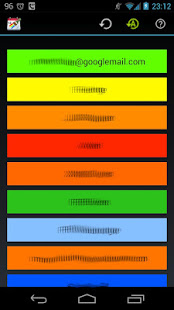


コメント Calendar Colors
Please add a comment explaining the reason behind your vote.