Every day we offer FREE licensed Android apps and games you’d have to buy otherwise.
Android Giveaway of the Day - Classic eReader - book reader
This giveaway offer has expired. Classic eReader - book reader is now available on the regular basis.
Classic eReader - your favourite Android book reader, is a simple and intuitive ereader app for reading books in the epub format.
Some features of the Classic eReader:
✔ redesigned user interface, optimized for phones, 7'' and 10'' tablets,
✔ TalkBack support,
✔ app gamification option (through Google Play Services, go to Settings → GAMIFY to activate it): reading Leaderboards + in app badges through Achievements,
✔ Dropbox synchronization option so you can read your favorite books on any of your android devices (Dropbox account is needed to be able to use this option),
✔ full dark mode theme customizable from Settings → General → Night Mode,
✔ organizes your books in (multilevel) collections,
✔ highlighting and notes,
✔ library icons view or book covers view options,
✔ library search option for books and collections,
✔ multi-select feature (select multiple books and/or collections to move or delete),
✔ multiple book import (you can select multiple folders and/or books to import in your library),
✔ online library with most read books from the public domain (free books in English, for all ages),
✔ statistics with time spent reading per month,
✔ built in Text To Speech (TTS - reads the text in the book aloud). Supported languages: German, English (+localizations), Spanish (+localizations), French (+localizations), Japanese, Korean, Dutch, Polish, Portuguese (+localizations), Russian, Chinese (+localizations), (*)
✔ option to customize the TTS voice pitch and speech rate,
✔ text align, text color and font resize options,
✔ option to change the page transition mode (7 available transitions at the moment),
✔ night mode reading feature,
✔ screen brightness change feature,
✔ jump to page option,
✔ bookmarks (add, manage and go to bookmark),
✔ book description,
✔ page progress,
✔ full screen reading mode,
✔ you can open epub files in Classic eReader from any external file explorer,
✔ option to add book to "My Library" when opening it from "Find On Device" or an external file explorer,
✔ sorting options for books and collections in "My Library" (setup from Settings → General → My Library),
✔ option to open last read book on app start (setup from Settings → General → Read).
For issues/bugs and new features requests, please send an email to: classic.ereader@gmail.com
________________
(*) The Text To Speech feature is built upon Google Text To Speech ( Google TTS ) engine. For a complete list of supported languages, go to: https://market.android.com/details?id=com.google.android.tts
You can install / update Google TTS directly from the Classic eReader app (if your device has access to Google Play Store), from the 'Settings' section.
Developer:
Bartolomei Robert Daniel
Category:
Books & Reference
Version:
3.3
Size:
6.1M
Rated:
Everyone
Compatibility:
5.0 and up
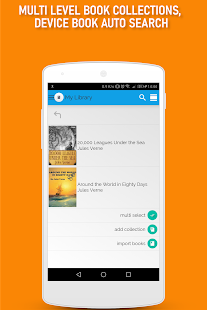
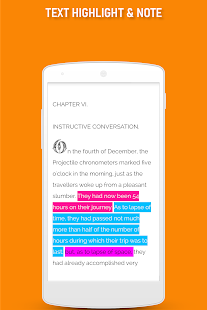

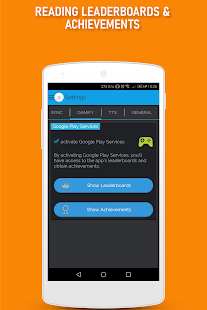
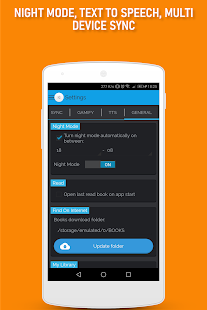


Comments on Classic eReader - book reader
Please add a comment explaining the reason behind your vote.