English
Every day we offer FREE licensed Android apps and games you’d have to buy otherwise.
Android Giveaway of the Day - Voice Recorder Pro
Voice Recorder Pro is a fun, simple and easy to use sound recorder.
9.99
EXPIRED
User rating:
6
1 comment
This giveaway offer has expired. Voice Recorder Pro is now available on the regular basis.
Voice recorder is your everyday companion to record important moments. Capture meetings, personal notes, classes, songs, interviews, conferences and much more, without time limits!
✔ Record high quality sound.
✔ It is simple and easy to use.
✔ You can see the most recently saved records.
✔ You can play audio recordings.
✔ You can delete or rename a sound recording.
✔ Share voice recordings with your friends or social apps.
Developer:
kotunApps
Category:
Music & Audio
Version:
1.1
Size:
1.4M
Rated:
Everyone
Compatibility:
5.0 and up
Comments on Voice Recorder Pro
Thank you for voting!
Please add a comment explaining the reason behind your vote.
Please add a comment explaining the reason behind your vote.
Windows Giveaway of the Day
Everything you need for screen recording!
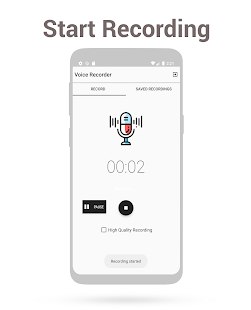
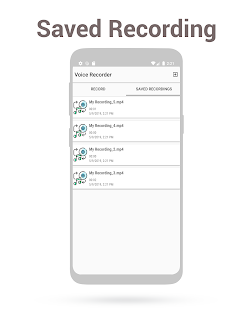
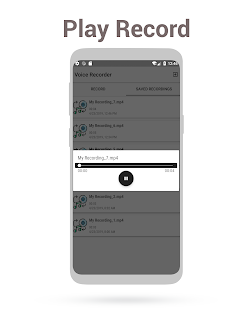


Voice Recorder Pro is working on my Moto E5 Play with Android Version 8.0.0 with he latest security updates. It seems light on resources and the voice quality upon playback is clear. I will keep it because my phone didn't come with a voice recorder. I haven't tested it for over a few minutes. I have a problem but it may be my fault and not the app. When I open the App Settings and try to change the Audio Source, Output Format, Sample Rate, Bitrate, or Theme from Light to Dark, at the bottom of my screen, Google Play pops up. It says Pro Version 3.99, Voice Recorder Pro. Then below that the popup box says Pay-Payment method needed. Below that is the Continue button to pay. When I tap the Back Arrow, the settings show up. If I change the settings, they can't be saved. BTW this is the first time I have used GAOTD to install an App on a phone. Is my App registered or is a registration code needed to install Apps during the time allowed to download the App? I'm thinking the App isn't registered and any help would be greatly appreciated. This is my first smart phone. Thanks.
Save | Cancel