Every day we offer FREE licensed Android apps and games you’d have to buy otherwise.
Android Giveaway of the Day - Lockdown Pro
This giveaway offer has expired. Lockdown Pro is now available on the regular basis.
Lockdown Pro is the BEST applock, supporting more than 30 languages. Lockdown Pro can lock any app, such as SMS, Gmail, Facebook, Whatsapp, SnapChat, Instagram, Viber, Line, Evernote, lock install/uninstall etc. Lockdown Pro can hide pictures, videos (support .gif image).
Lockdown Pro Premium Version drops from $2.40 to FREE.
Features:
★ Easy to use, beautiful UI with Material design, ripple animation;
★ Three password modes: Pattern Lock, Classic Lock and Calculator Lock;
★ Private Gallery: Hide pictures, videos (support .gif image);
★ Smart lock: Auto lock/unlock with smart watch, car or use address wifi, location;
★ Observer: Send email with some info and pictures of the person who wants to access your phone;
★ Fake cover: This feature will fake a crash dialogue cover when you open an app that has been locked;
★ Lock screen: This feature will replace your default lock screen;
★ Backup and restore registered apps to Google drive or sdcard;
★ Random keyboard password;
★Time pin password (Ex: If the time is 13:12, your PIN will be 1312);
★ Themes store (so many beautiful themes with Material design for your choice);
★ Screen timeout: The screen will never turn off when running registered app;
★ Auto-Rotate: The screen of your device will not auto-rotate when running registered app;
★ Hide app icon (Remove Lockdown Pro icon on App Draw & Home screen).
Developer:
AppPlus.Mobi
Category:
Tools
Version:
2.0.1
Size:
5.6M
Rated:
Low Maturity
Compatibility:
2.3 and up
Comments on Lockdown Pro
Please add a comment explaining the reason behind your vote.
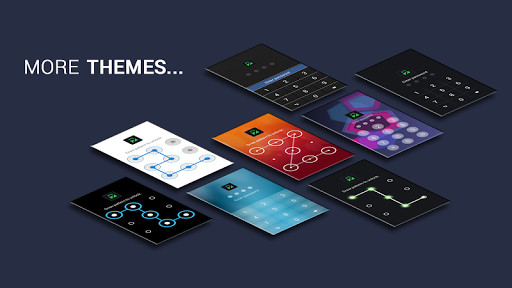
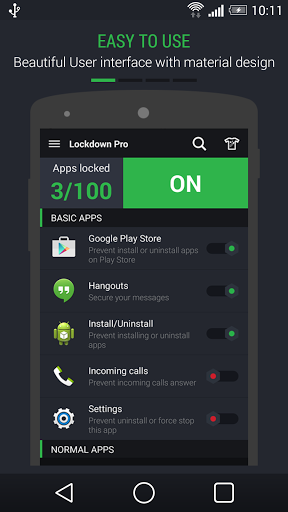
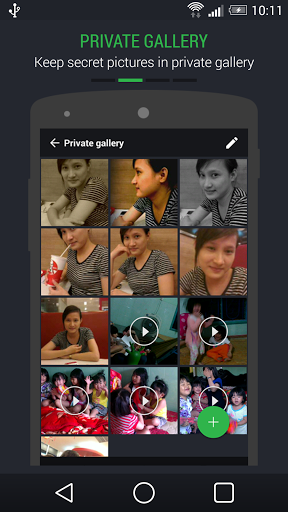
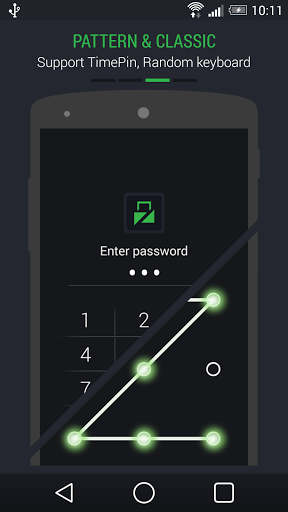
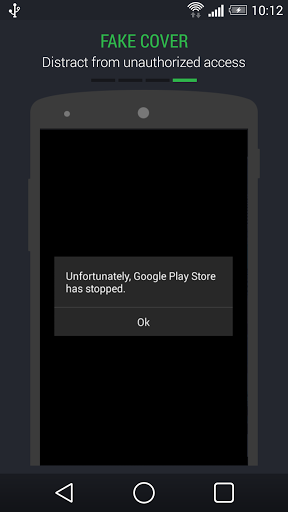
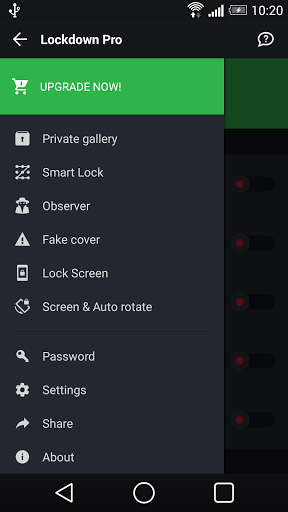


How to activate the giveaway version ?
Save | Cancel
I've been using this for a while, and while it does mostly work, its protection is hit and miss.
The current version, for example. I have it set to lock my Messaging (text) app, and it does, BUT if I don't leave the actual text and go back to the home page before the screen turns off, next time it turns on, there's the text I want hidden in plain sight. I even have it set to lock the app as soon as the screen turns off, makes no difference.
Also, several upgrades were released that actually stopped it from doing anything for a while. It would say apps were locked, but they were not.
Bottom line: Don't just rely on it telling you things are locked - try it out before trusting it, and learn its quirks after EVERY upgrade or be sorry later.
Save | Cancel
How to activate the giveaway version.
Save | Cancel