Every day we offer FREE licensed Android apps and games you’d have to buy otherwise.
Android Giveaway of the Day - One on One teaching machine (Paid)
This giveaway offer has expired. One on One teaching machine (Paid) is now available on the regular basis.
Is it more troublesome to delete multiple voice test recordings?
This application can solve this trouble.
Function:
(1) For recording: standard and learning tone.
(2) Application examples: speech / singing / foreign language pronunciation / musical instrument performance / Children 's education.
Features:
(1) Left and right recorder: Save 3 voice.
(2) The recording length is unlimited.
(3) High compression technology. (1 hour: 8 MB)
(4) Auto repeat playback switch.
(5) Recording anti-write switch.
(6) To start recording automatically overwrite the old recording.
(7) Bottom control bar: Record / Stop recording / Repeat play / Play record / Stop playback.
(8) Recordable under screen off.
(9) Background voice recording ability.
Quick Start:
1. At the top Bar, click the button on the left or right side of the middle to select the recorder.
2. Specify one of the top three file buttons to prepare for recording.
3. At the bottom Bar, click the Record button below to start recording.
4. At the bottom Bar, click the Stop Recording button.
5. At the bottom Bar, click the Play button.
If you have any question or problems please contact
hanchanglin@gmail.com.
We are committed to fixing bugs as soon as possible.
----------------------
Website
https://goo.gl/t6Tn9X
Privacy Policy
https://goo.gl/RviIwn
----------------------
Developer:
Han Chang Lin
Category:
Tools
Version:
10.20.0
Size:
8.6M
Rated:
Everyone
Compatibility:
4.0 and up

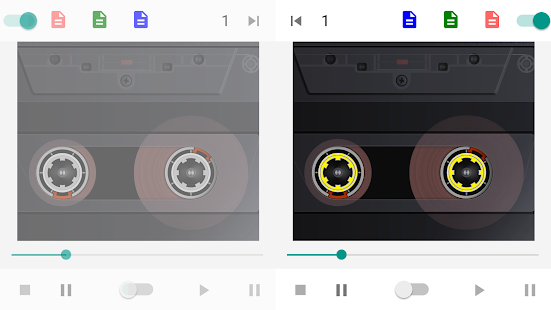

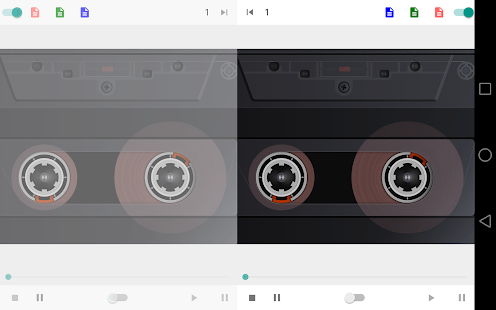
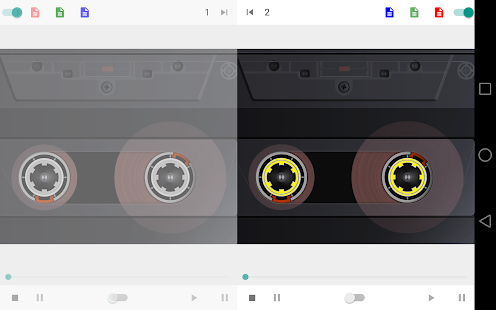
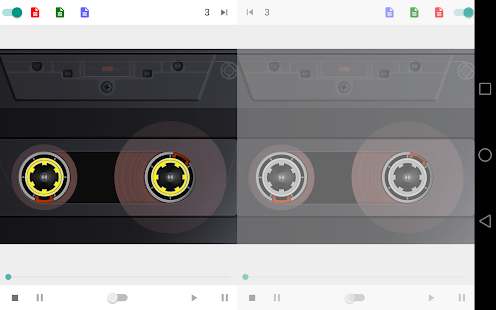

Comments on One on One teaching machine (Paid)
Please add a comment explaining the reason behind your vote.